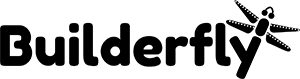Find the correct theme for your business in the Builderfly Theme Store. The Theme Store offers a wide assortment of themes that you can add to your online store. It includes free themes that are created by Builderfly and paid themes that are created by third-party designers. Before you purchase a paid theme, ensure that you understand what sort of help is available.
Find the correct theme
You can utilize the Builderfly Theme Store’s search and filtering options to find the correct theme for your online store.
Search by theme feature
You can find themes with the features that you’re searching for by utilizing the top bar search field on the Builderfly Theme Store. To find themes that incorporate particular features, click Search at the top point of the page.
Instances of search terms that you can utilize include the following:
- FAQ page
- Item filtering
- Speedy purchase
- Related items
- Instagram feed
- Search engine optimization Sticky navigation
- Wide layout
- Video
To refine your search lists, utilize the filters on the sidebar menu.
Search by collection or industry
When you’re browsing themes in the Builderfly Theme Store, you can utilize the top bar drop-down menus to browse theme by collection or industry.
You can sort by collection to see themes with a specific design, style, or purpose. You can sort by industry to see themes that have been designed fundamentally for a specific industry. However, no theme is restricted to any industry.
Steps:
- Go to the Builderfly Theme Store.
- At the top point of the page, click Collections or Industries, and after that select a class.
- To refine your query items, utilize the channels on the sidebar menu.