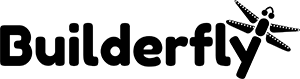Your challenge is to make your website popular in no time! The count of ecommerce businesses is growing at a rapid rate.
Digitalization is also welcoming businesses to acquire an #online #presence. Every website owner wants to make the most out of their website. You want your #business to bloom, but that’s what everyone else is also expecting.


Building an #ecommercestore was a tough #task for sure. With our intuitive design store builder it will not be a troublesome journey, anyway!
Don’t want to continue with your existing #storetheme? No worries, you can swap it with the one of your choice, we will tell you, how!
Responsiveness of the website makes a lot of sense for an ecommerce #business. Be your own QA and check with the responsiveness across all the #channels.
The most widely acceptable domain TLD is .com. You can choose the brandable #business name and #keyword-oriented name of your domain. The .com version is recommended by almost every marketing mind, as it is generic.
watch video to kick start your business

How to register your business on Builderfly?

Know your Builderfly dashboard

How to update your business information?

How to upgrade your Builderfly account?

How to add your first product on Builderfly?

How to create an ecommerce website in less than 5 minutes?

How to update your product catalog in one go? | Bulk product listing

How to edit listings & product information on Builderfly?

How to download your product catalog

How to create your product category pages?

How to add & manage product reviews ?

How to choose & apply new theme for your online store?

How to upgrade your online store from basic to advanced theme?

How to customize your online store?| Builderfly Design Editor - Part 1

How to personalize your product category pages? | Builderfly Design Editor - Part 2

How to customize your product detail pages?| Builderfly Design Editor - Part 3
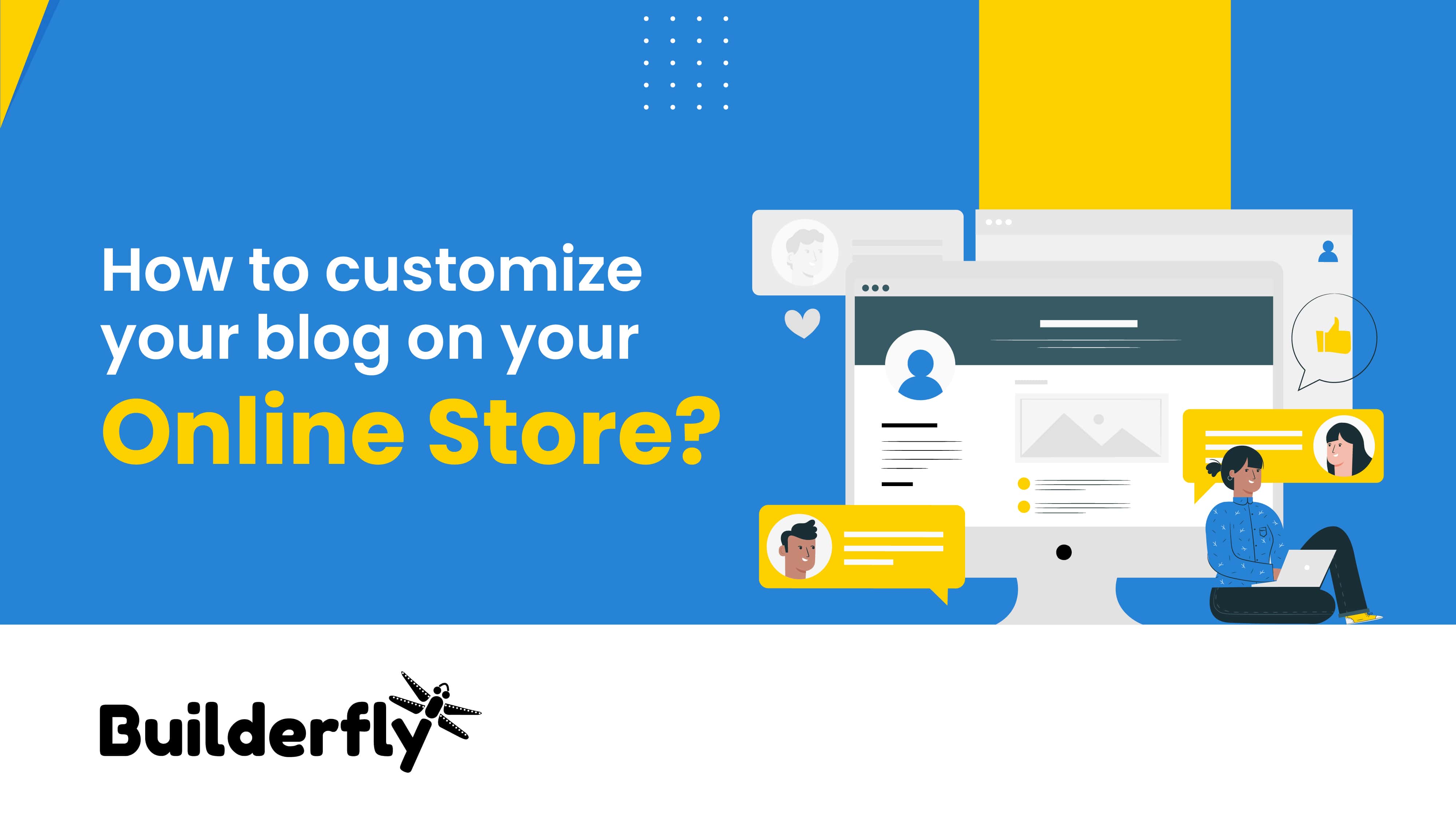
How to customize your blog on your online store?| Builderfly Design Editor- Part 4

How to personalize static web pages of your online store? | Builderfly Design Editor- Part 5

How to add/edit policy pages of your online store?| Builderfly Design Editor- Part 6

How to open your Facebook shop with Builderfly in less than 5 mins?

How to start selling on Google Marketplace with Builderfly?

How To Create A Mobile App For Your Online Store?| Builderfly app design editor - Part: 1

Know your Builderfly App Design Editor| Builderfly app design editor - Part:2

How to customize your mobile application?| Builderfly app design editor - Part 3

How to download & test your app for Android & iOS?| Builderfly app design editor - Part 4
Start Selling Online With Builderfly
Starting an online business is really quick & easy with Builderfly! You can set up your account and start selling online instantly.