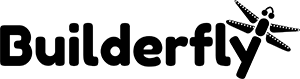Welcome to Builderfly
What else you may want to know?
Yes. You can start selling online directly after setting up your account. Add products in your catalog and start selling on sales channels, social platforms, or within your network.
Indirectly yes! Builderfly gets you to access the inventory of our registered businesses who are willing to grow their business with the Builderfly reseller network. If you don’t have products to sell in your online store, you can select the products to add to your store, add your profit margin, and start selling online.
You can design your store in your style. Select the theme and customize it with templates, color schemes, media elements, content, and even tweak the code.
Yes. You can start with an app builder also. Navigate to the app builder and create your mobile app. However, you will get free access to create your account, and you can keep it as another asset for your business.
Yes, you can use Builderfly growth tools and sell through your social handles, sales channels, reseller platform, and live streaming even if you don’t want to create your ecommerce store.
You can start selling online and use our platform to make earnings almost for free. We charge a very minimal amount of a 3% transaction fee.
You do not need to sign any contract with Builderfly. The power to build your business with Builderfly is completely your choice.
You need to login to your dashboard. On the side pane, select 'Products'. Herein, when you click on 'Add', a page shall be displayed from where you can add products as well as manage them as per your requirement. Also It's very easy to import products in bulk from a standard CSV file. For more information, you can read our user guide or take support from support@builderfly.com.
Yes. Builderfly offers you on-page optimization using which you can optimize your content directly from your dashboard.
The Builderfly support team has dedicated experts at your service, 24/7. You can contact the support team at any time that suits you the best.