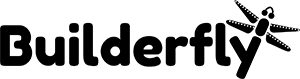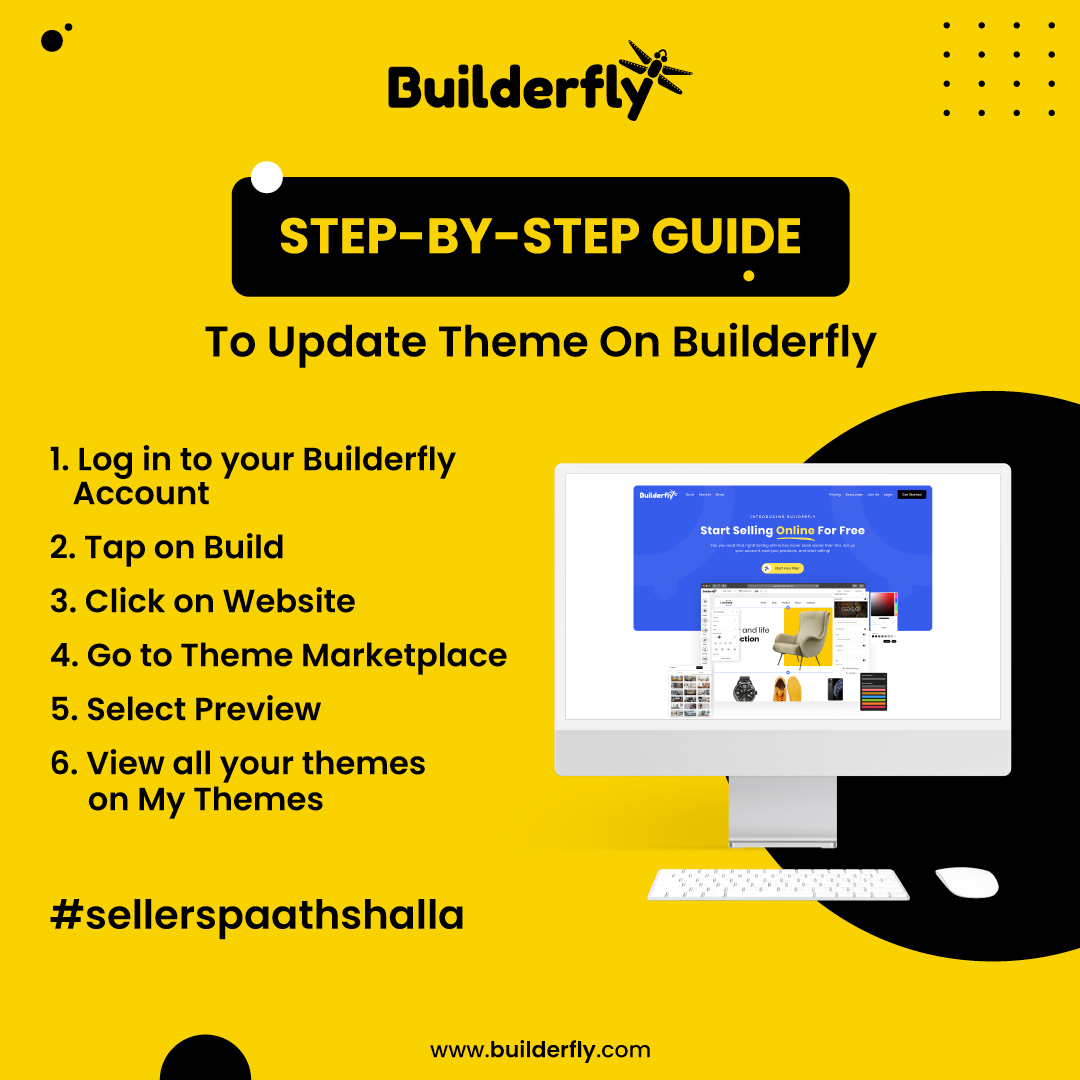
Customise the theme for your online store with Builderfly’s one management dashboard and change the look and feel of your store.
Step-by-step Guide To Update Theme On Builderfly:
1. Log in to your Builderfly Account
2. Tap on Build
3. Click on Website
4. Go to Theme Marketplace
5. Select Preview
6. View all your themes on My Themes
#sellerspaathshalla


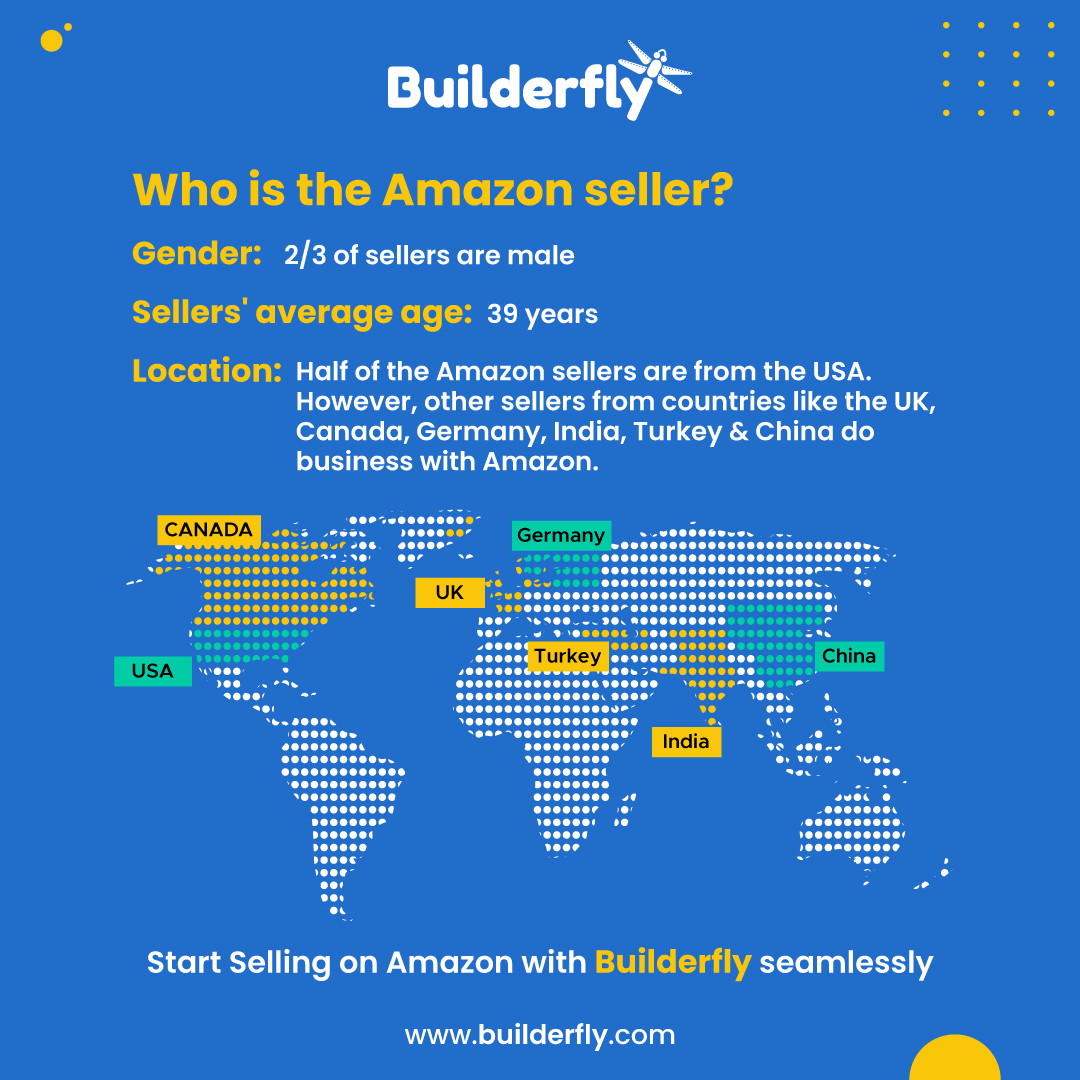
prev
next
Are you an Amazon seller? Do you want to be? If yes, then join Builderfly. You can sell globally on different social media platforms without hassle. Builderfly fulfillment will help you ship your orders to tier 2 & tier 3 cities with ease. Visit our official website to know more.
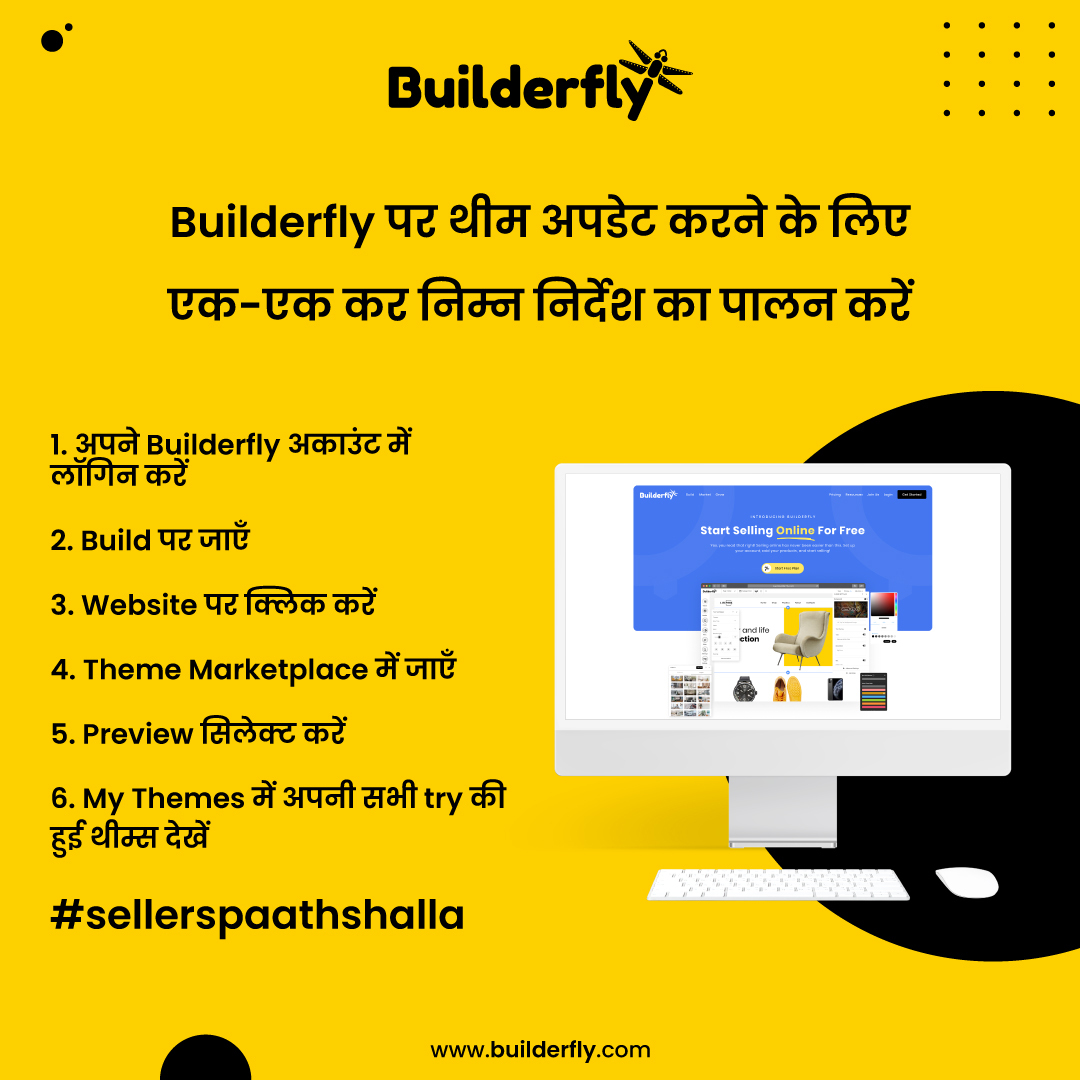
prev
next
Builderfly के एकल प्रबंधन डैशबोर्ड के साथ अपने ऑनलाइन स्टोर की थीम बदलें और अपने स्टोर की रूप-रेखा परिवर्तित करें। अधिक जानकारी के हमारी वेबसाईट पर जाएं- लिंक bio में है। #sellerspaathshalla
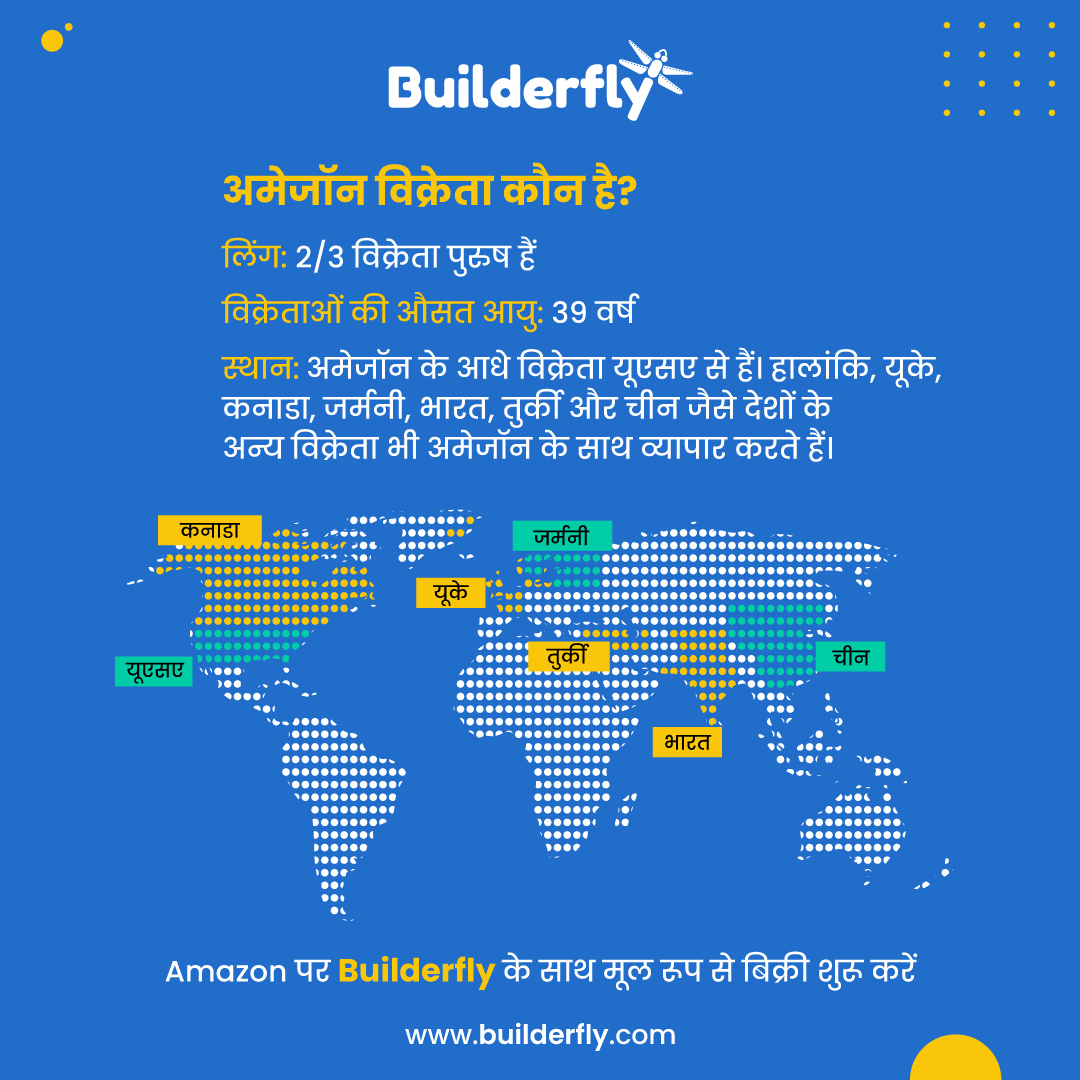
prev
next
क्या आप अमेजॉन विक्रेता हैं? क्या आप बनना चाहते हैं? अगर हाँ, तो आज ही Builderfly से जुड़ें। आप अलग-अलग सोशल मीडिया प्लाटफॉर्म्स पर बिना किसी उलझन के बेच पाएंगे। Builderfly fulfillment की मदद से आप tier-2 और tier-3 शहरों में भी अपने ऑर्डर्स आसानी से डिलिवर कर पाएंगे। अधिक जानकारी के लिए आज ही हमारी वेबसाईट पर जाएँ।
watch video to kick start your business

How to register your business on Builderfly?

Know your Builderfly dashboard

How to update your business information?
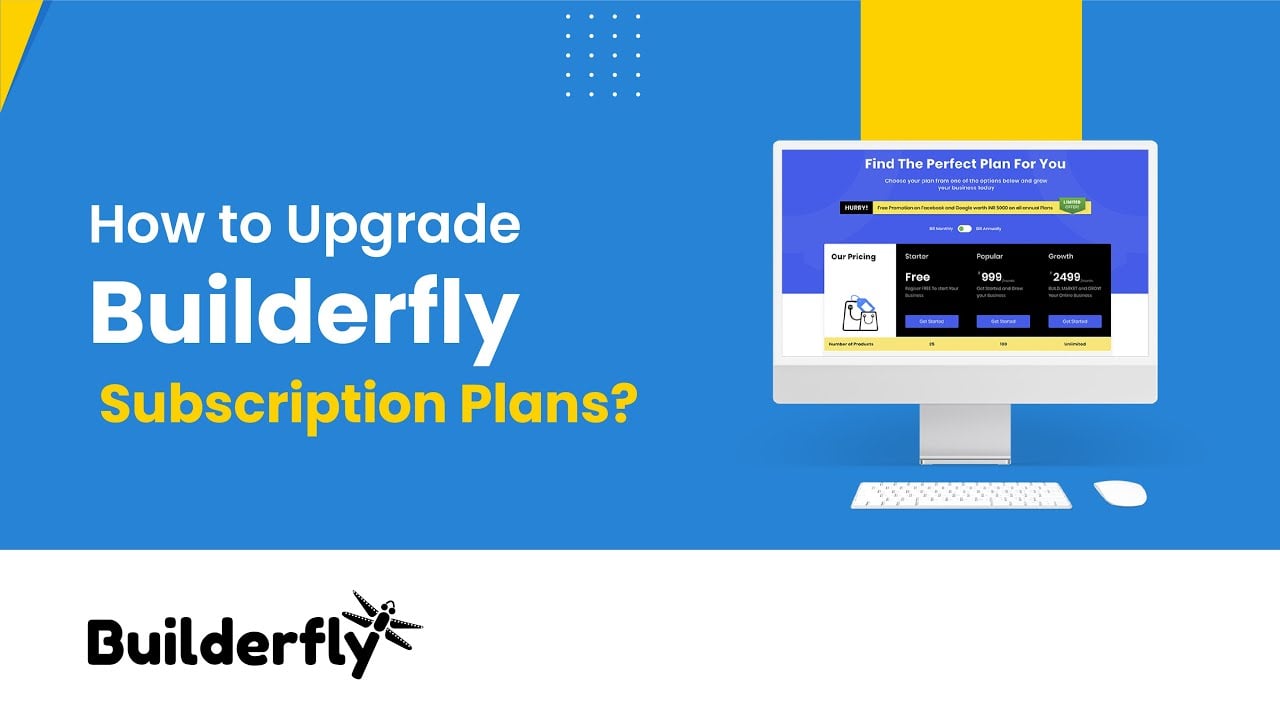
How to upgrade your Builderfly account?
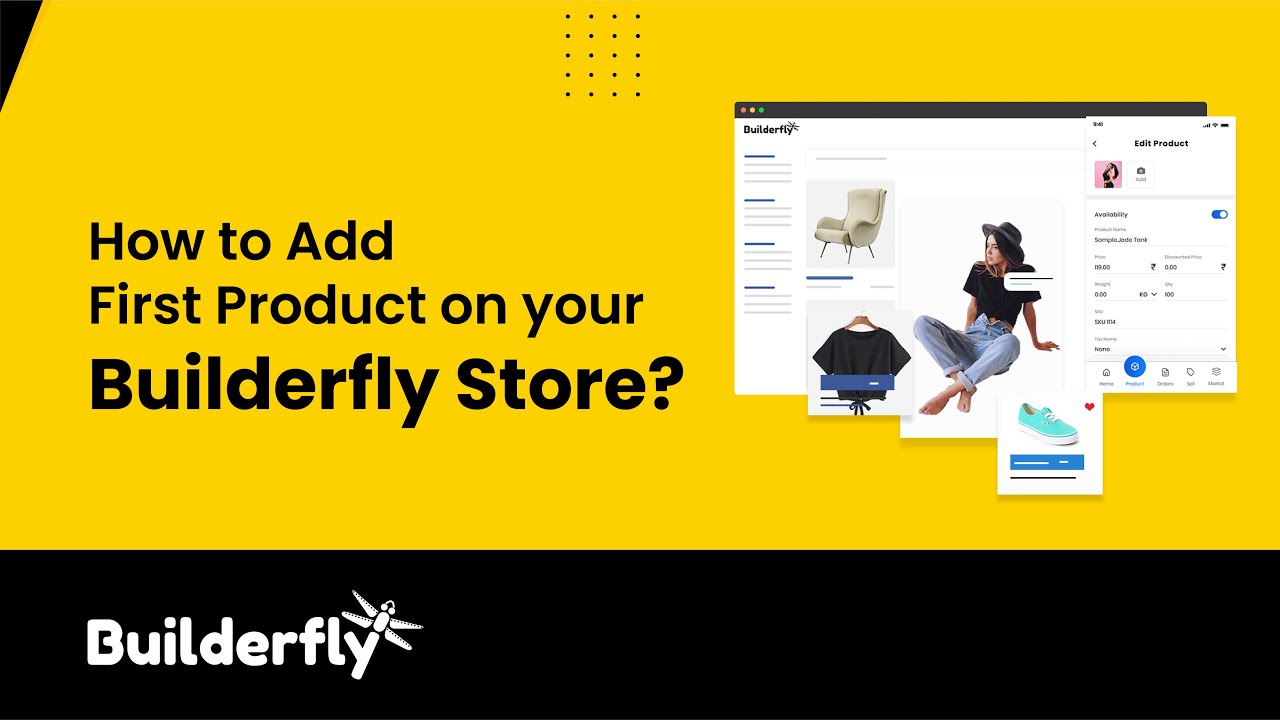
How to add your first product on Builderfly?
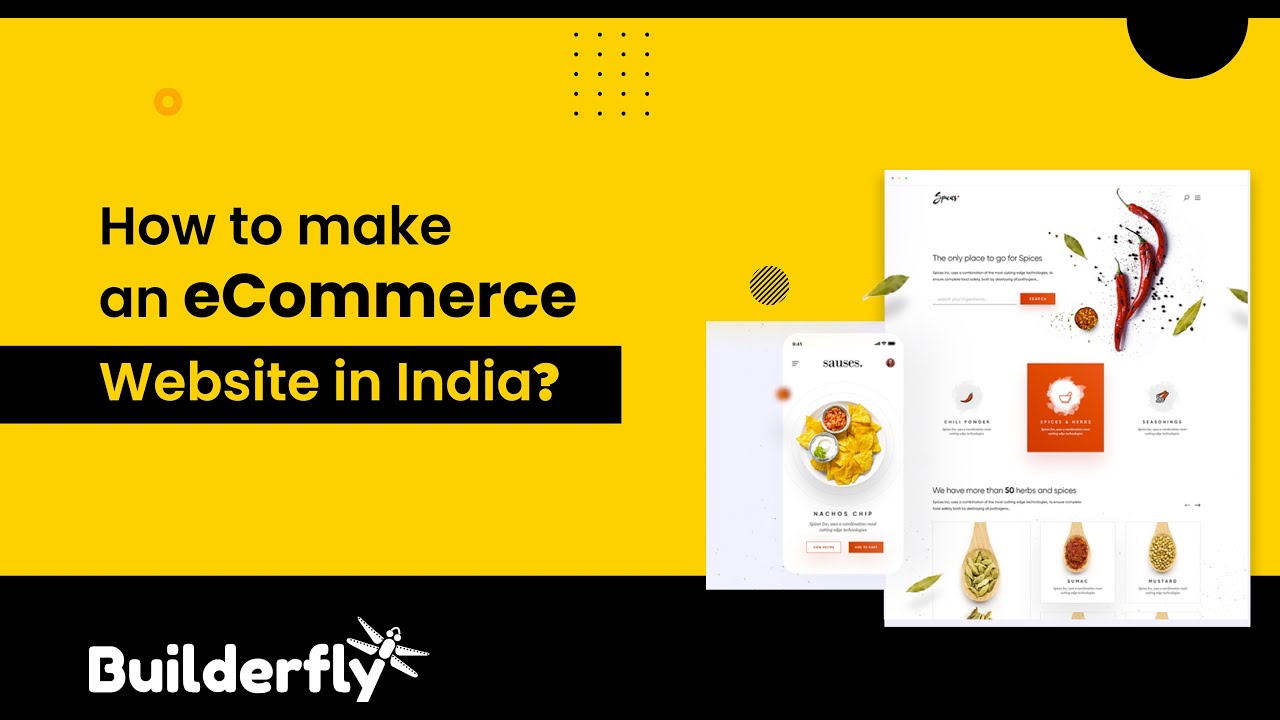
How to create an ecommerce website in less than 5 minutes?

How to update your product catalog in one go? | Bulk product listing

How to edit listings & product information on Builderfly?
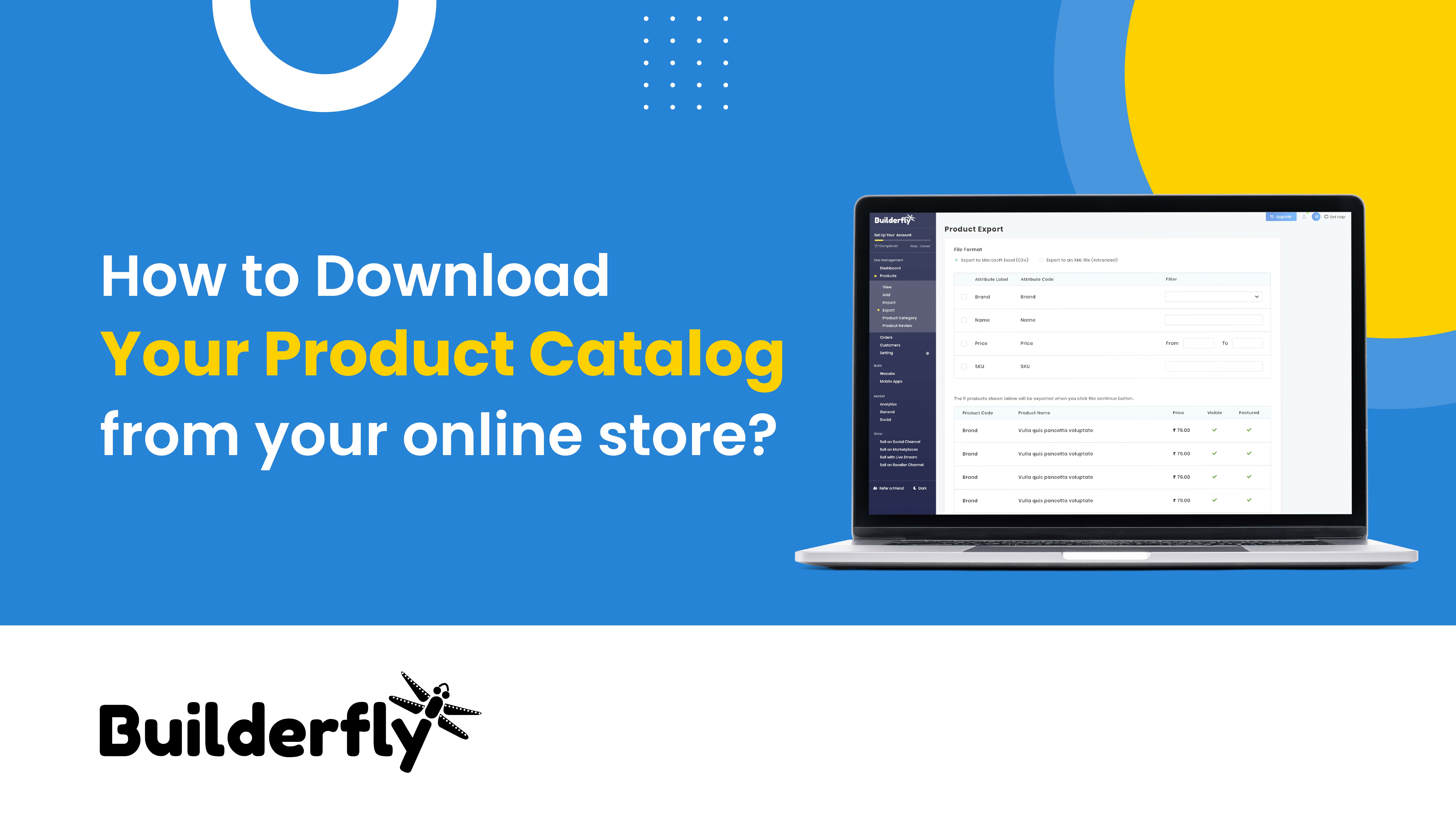
How to download your product catalog

How to create your product category pages?

How to add & manage product reviews ?
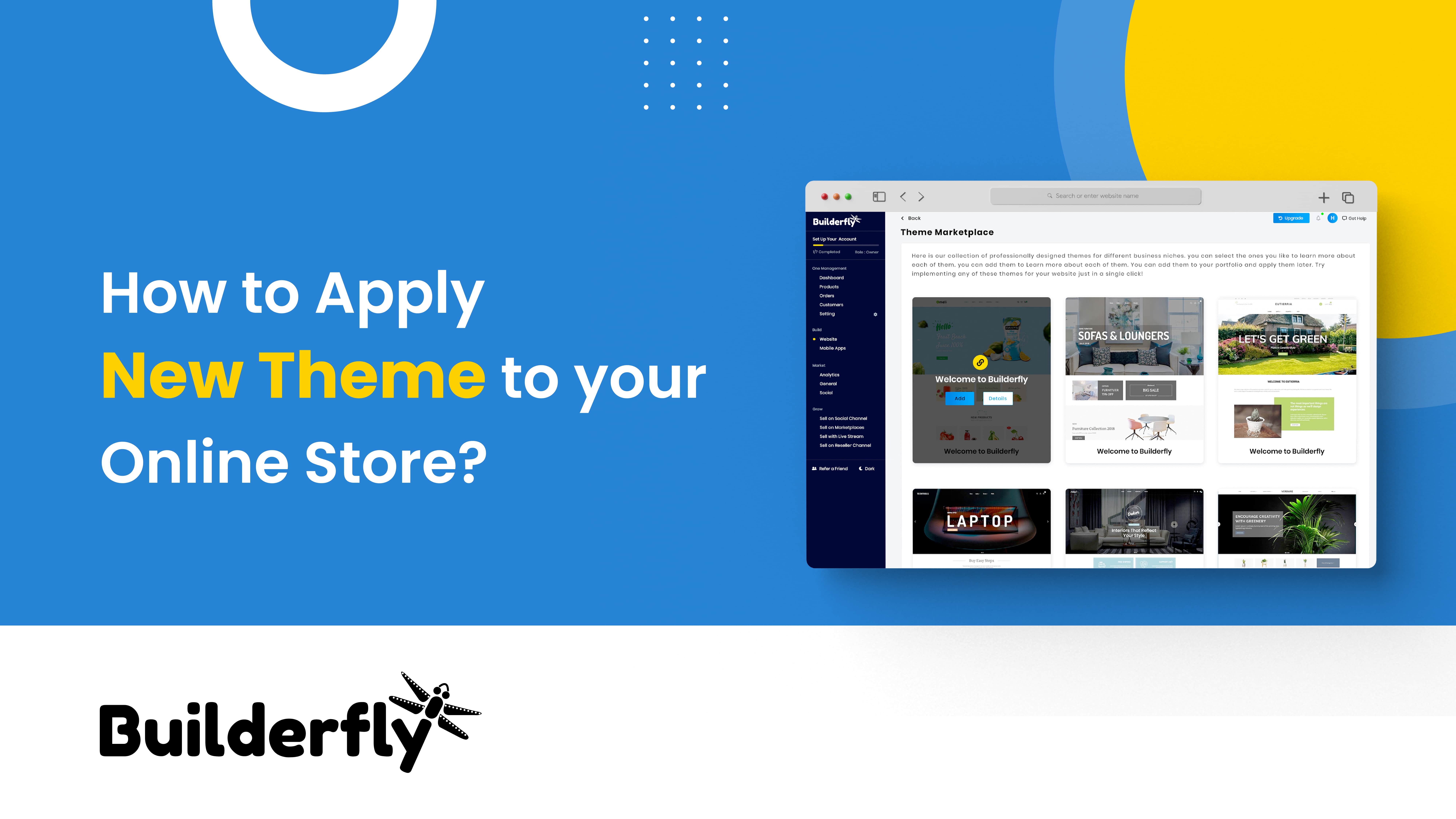
How to choose & apply new theme for your online store?
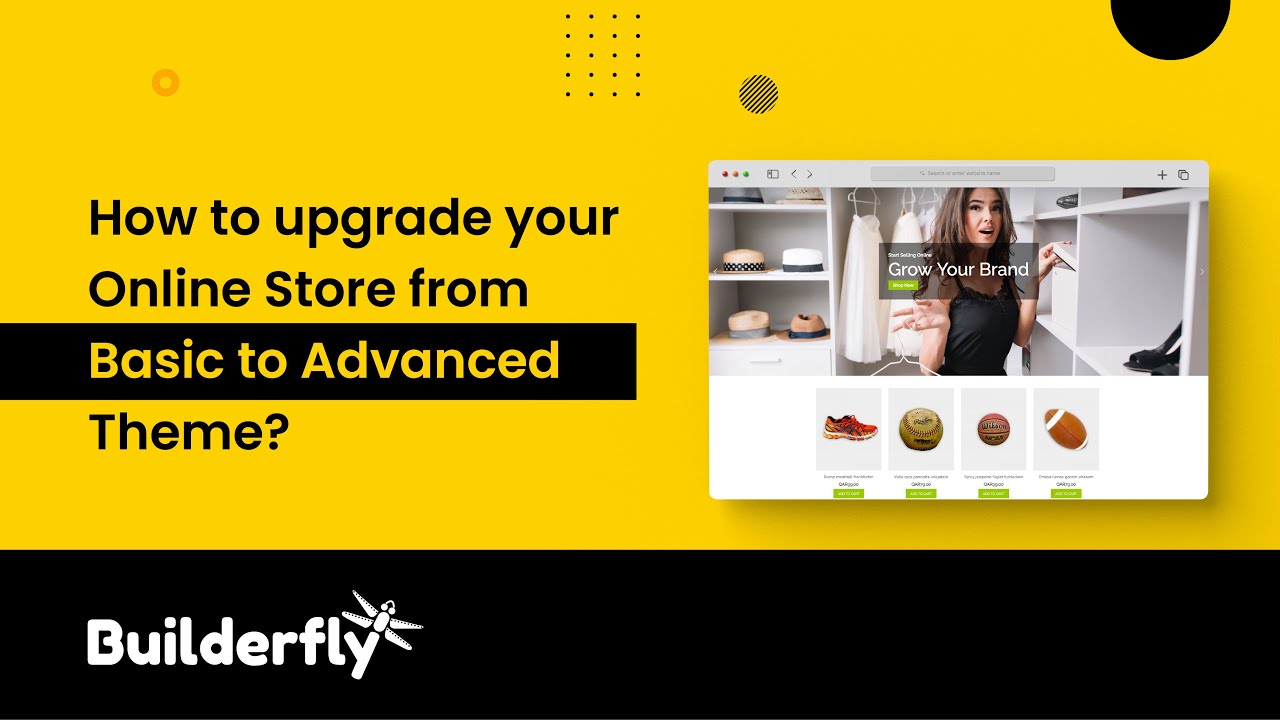
How to upgrade your online store from basic to advanced theme?
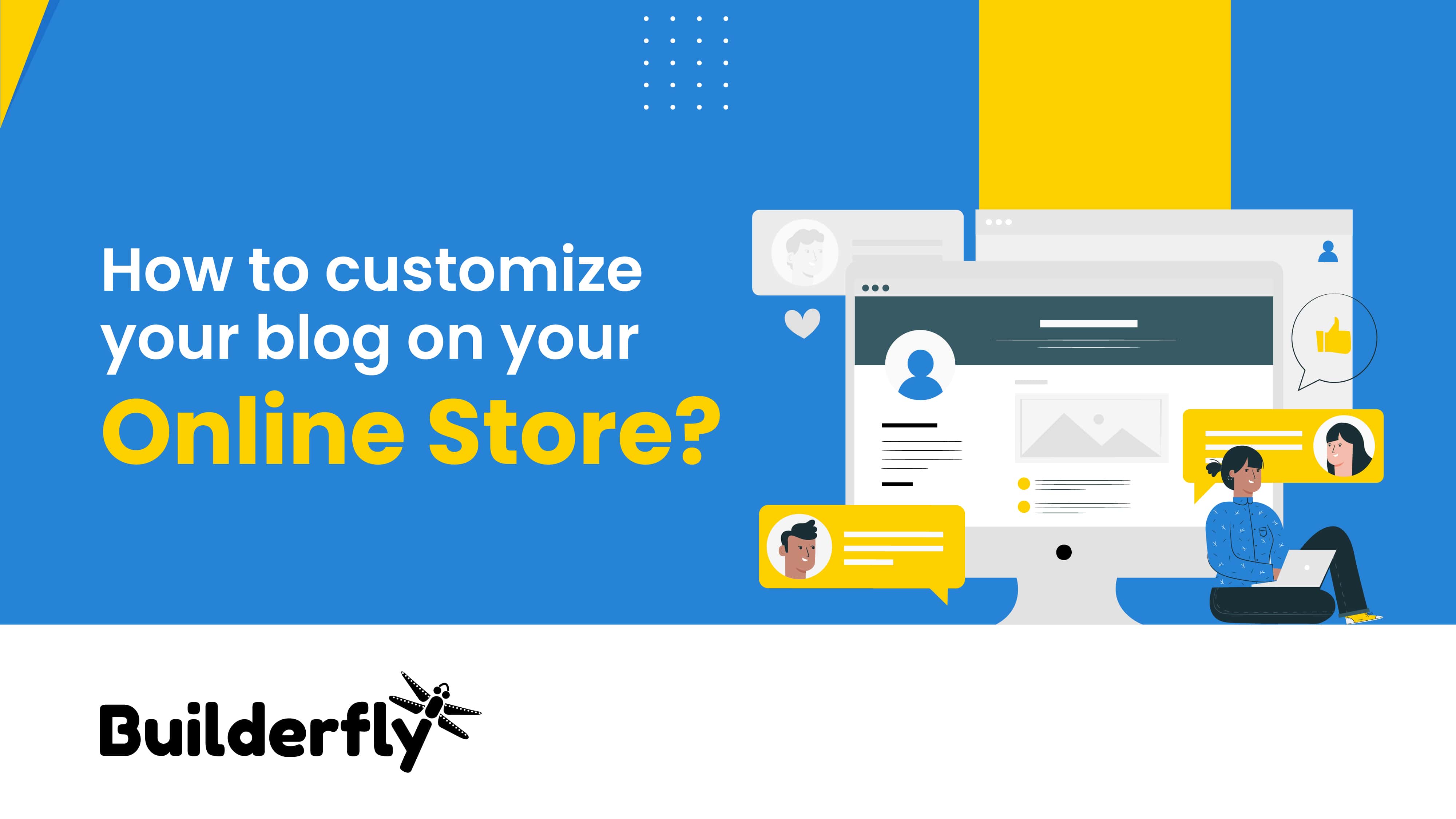
How to customize your online store?| Builderfly Design Editor - Part 1
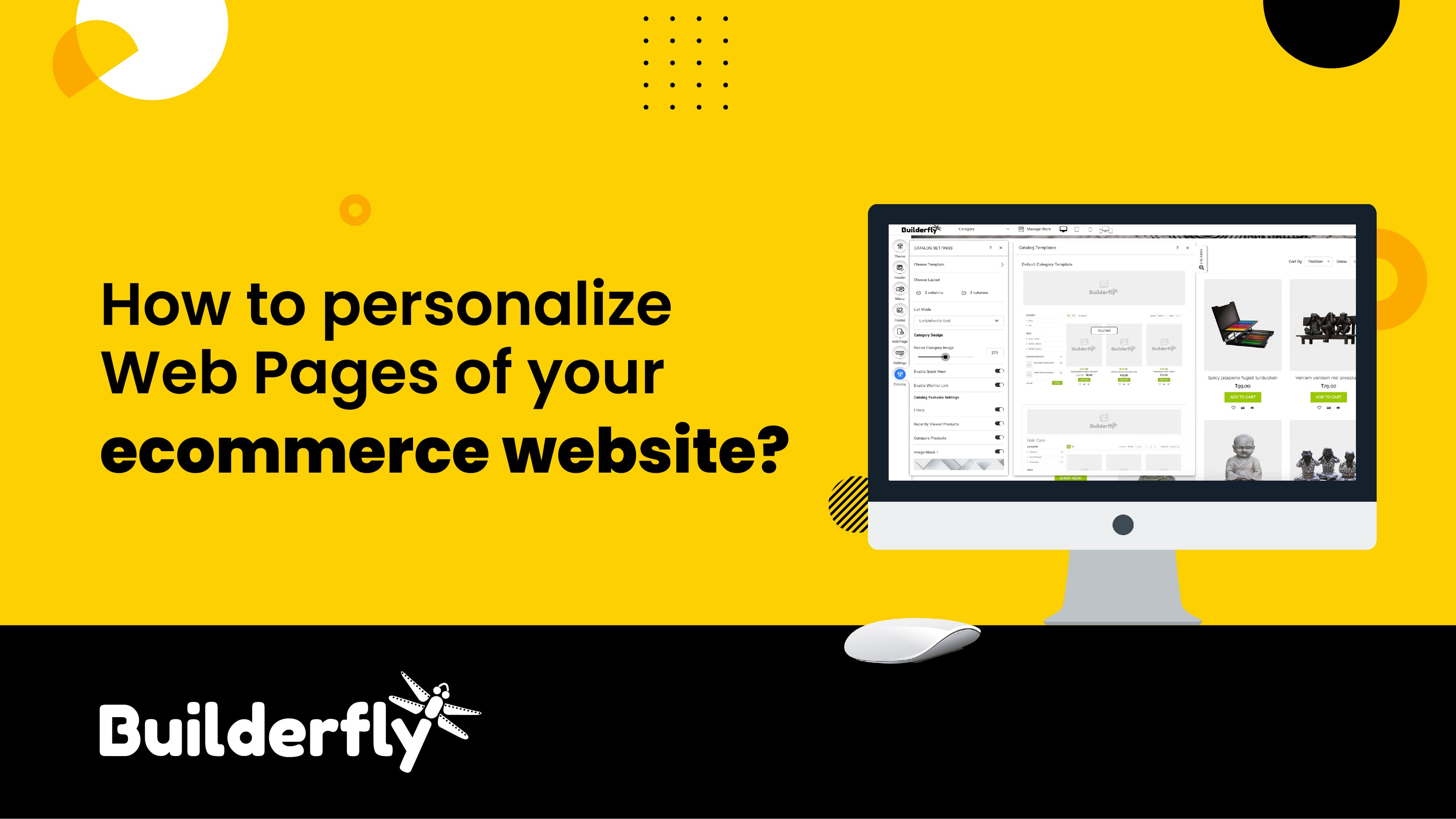
How to personalize your product category pages? | Builderfly Design Editor - Part 2
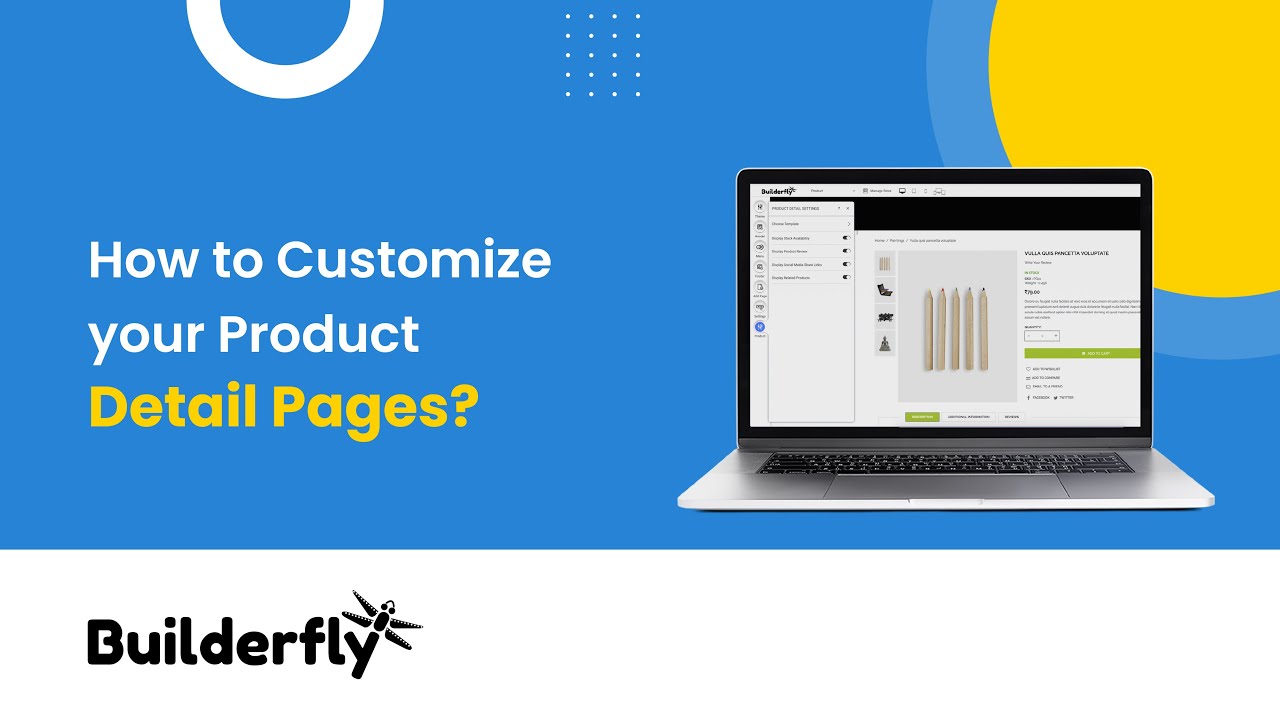
How to customize your product detail pages?| Builderfly Design Editor - Part 3
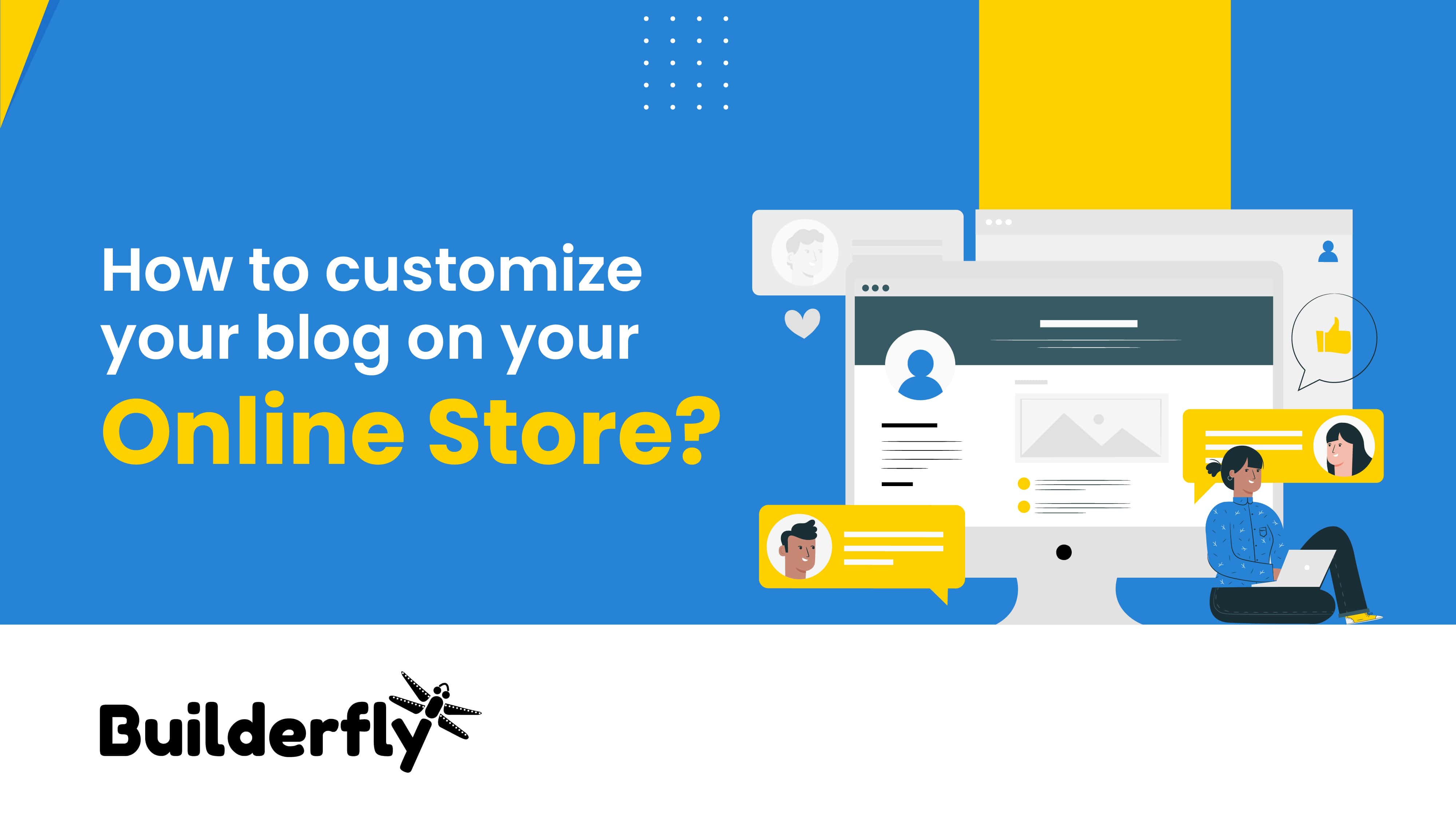
How to customize your blog on your online store?| Builderfly Design Editor- Part 4
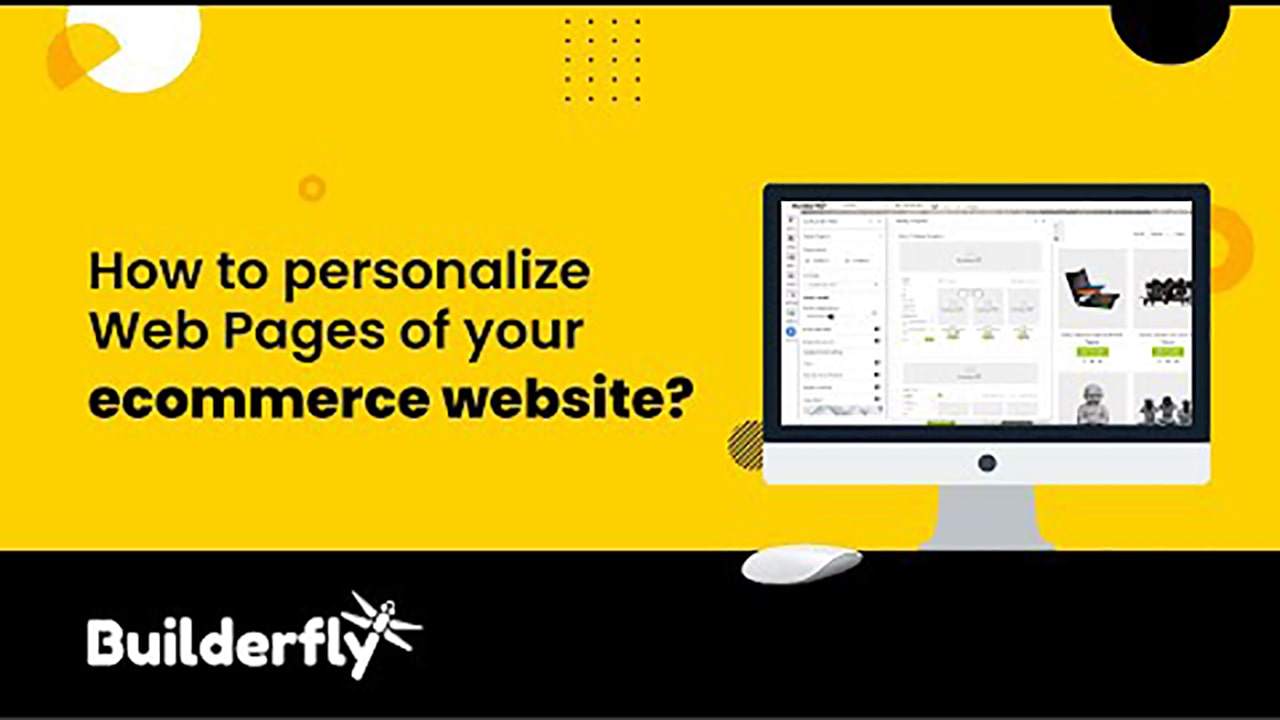
How to personalize static web pages of your online store? | Builderfly Design Editor- Part 5

How to add/edit policy pages of your online store?| Builderfly Design Editor- Part 6
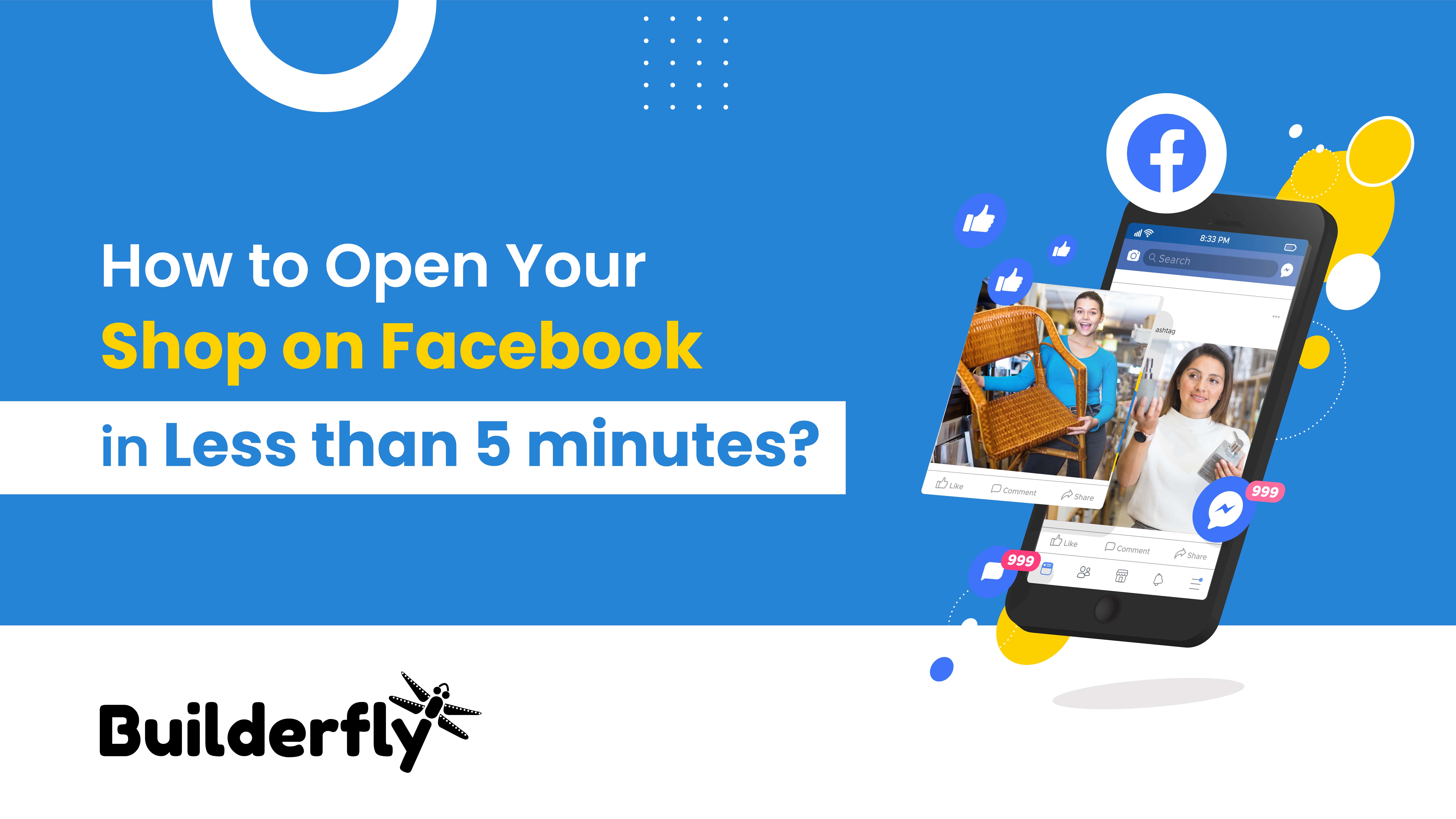
How to open your Facebook shop with Builderfly in less than 5 mins?

How to start selling on Google Marketplace with Builderfly?
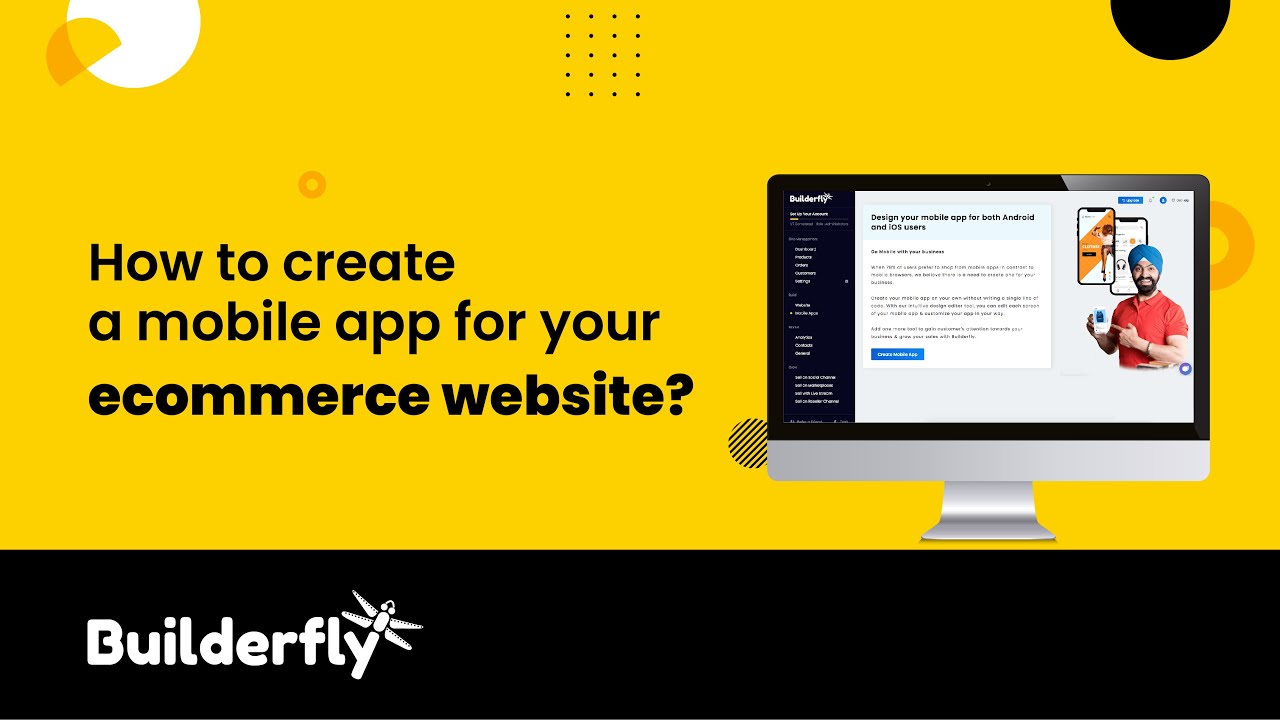
How To Create A Mobile App For Your Online Store?| Builderfly app design editor - Part: 1

Know your Builderfly App Design Editor| Builderfly app design editor - Part:2
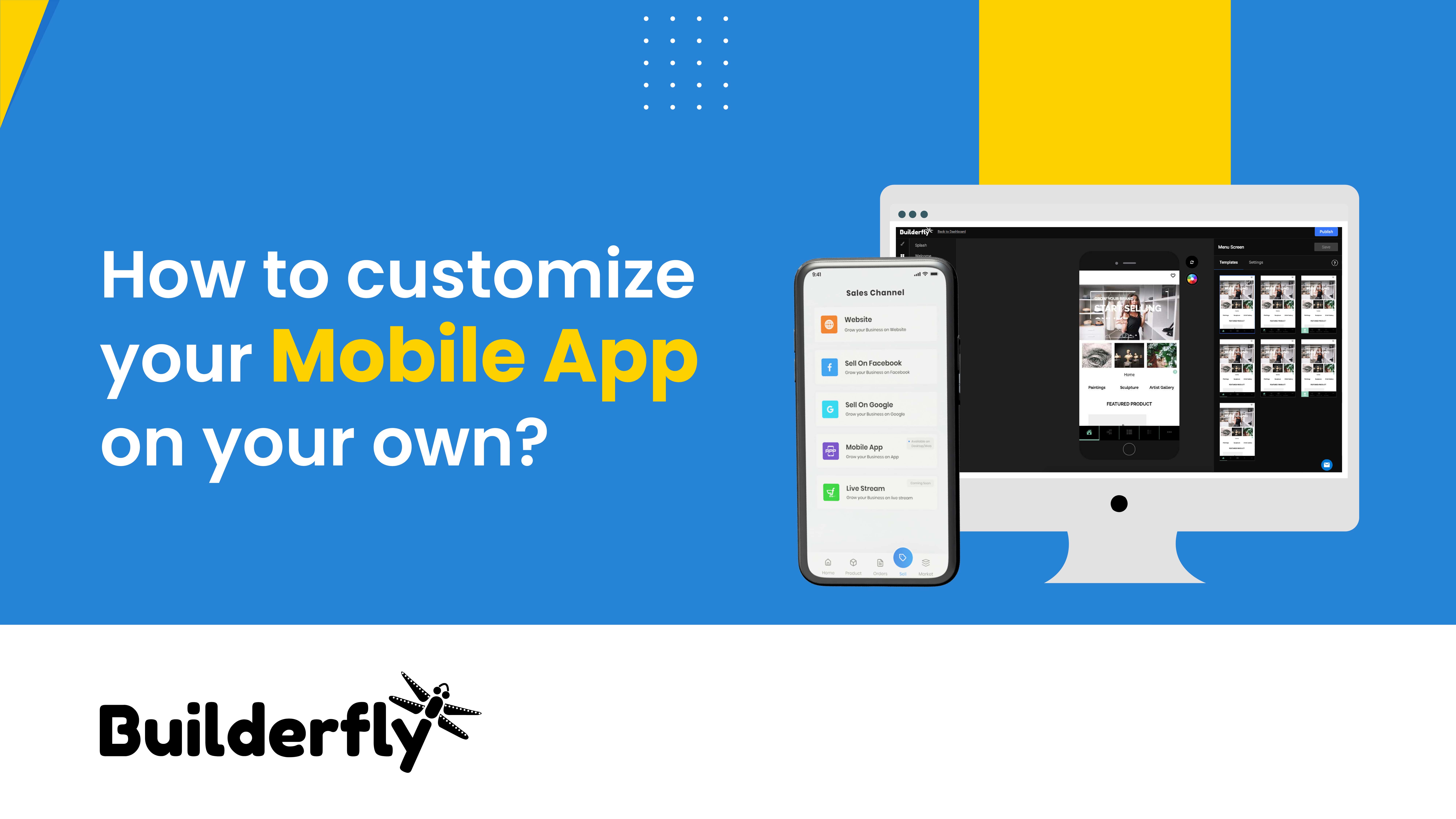
How to customize your mobile application?| Builderfly app design editor - Part 3
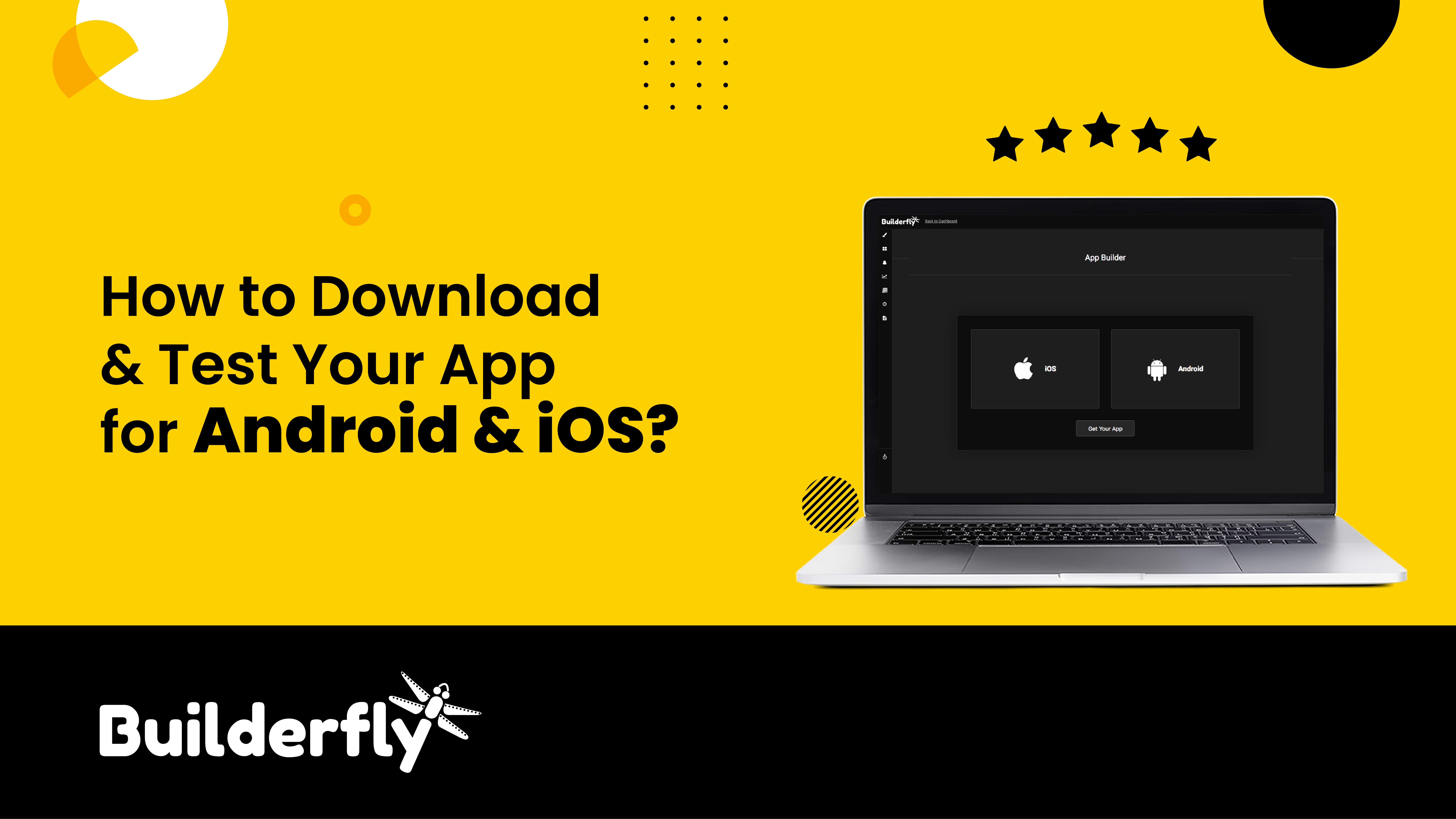
How to download & test your app for Android & iOS?| Builderfly app design editor - Part 4
Start Selling Online With Builderfly
Starting an online business is really quick & easy with Builderfly! You can set up your account and start selling online instantly.