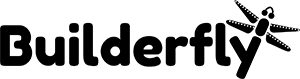With the subsequent growth in the count of ecommerce businesses, the tasks of ecommerce management are not reducing.
With the subsequent growth in the count of ecommerce businesses, the tasks of ecommerce management are not reducing. To make your store live and compete with your customers, you need to put extra efforts to meet the requirements of the market.
What is the E-Commerce Website Checklist? – A Complete Guide


You can take your offline store online by registering your business on Builderfly. With our DIY storebuilder, you will be able to create your ecommercestore and start selling your products.
One shoe doesn’t fit all, and we totally understand that! We have businessplans available for all sizes of business. To learn more about it, register for our next webinar!
Cut-off the middleman and launch your brand on your own. Register with Builderfly, design your store without coding and upgrade to make your store live.
Waking up with the message that “Your Trial has ended” can make you panic. But, you need not worry about all your databackup at our server for 30 days. Let’s not wait any longer and upgrade your store this weekend with us!
With so many options available to sell, it gets really tricky to make the best decision. But, when you see the potential, you can’t stay calm. Take your call and upgrade your store with the best plan to exploresales opportunities in this festive season.
watch video to kick start your business

How to register your business on Builderfly?

Know your Builderfly dashboard

How to update your business information?
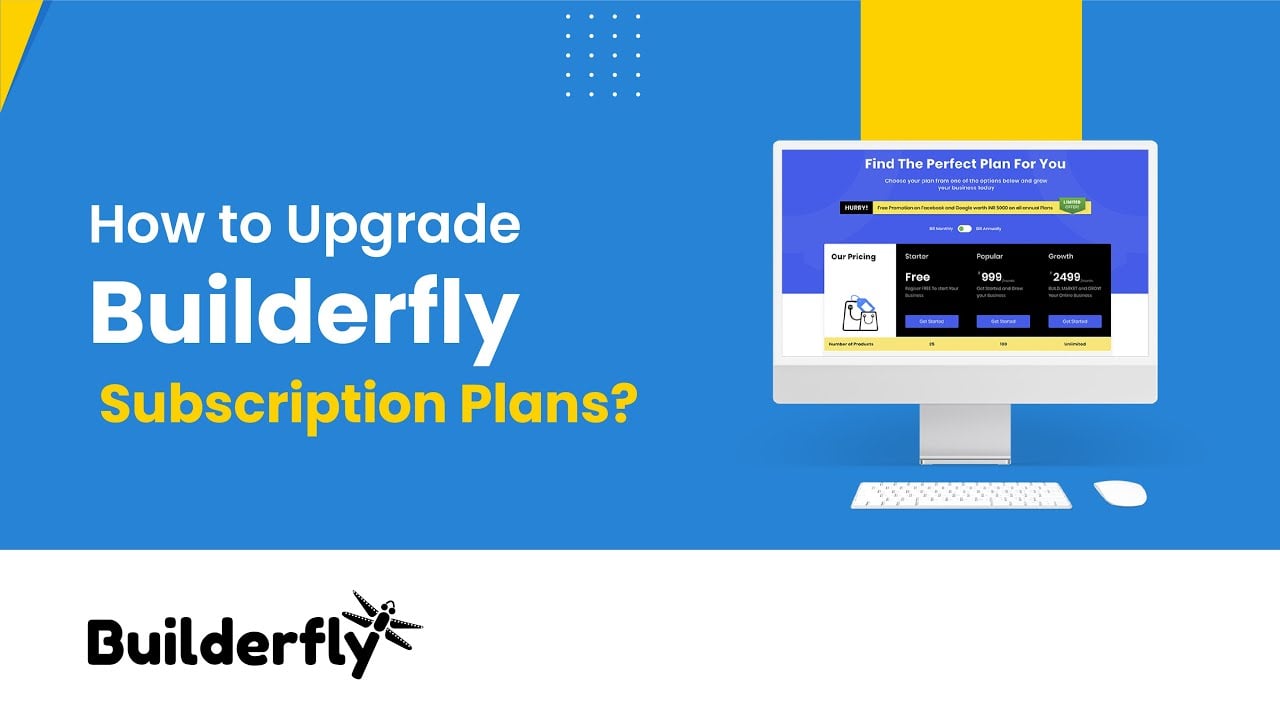
How to upgrade your Builderfly account?
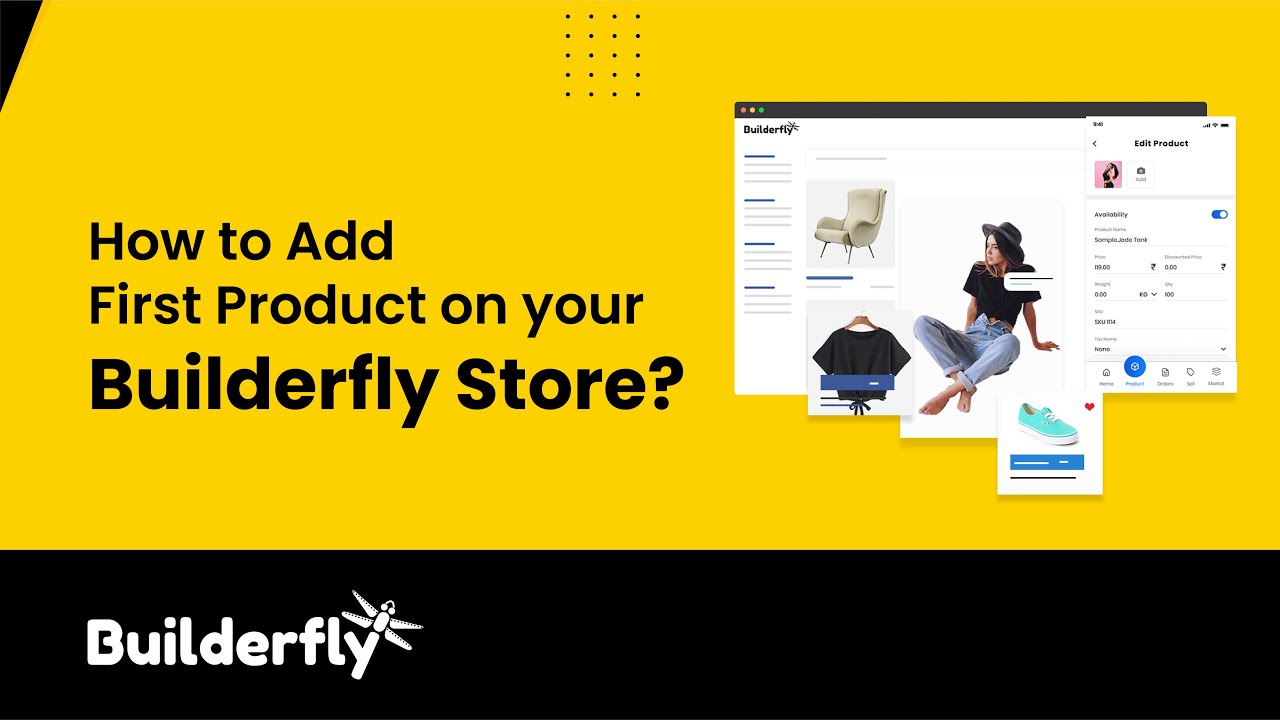
How to add your first product on Builderfly?
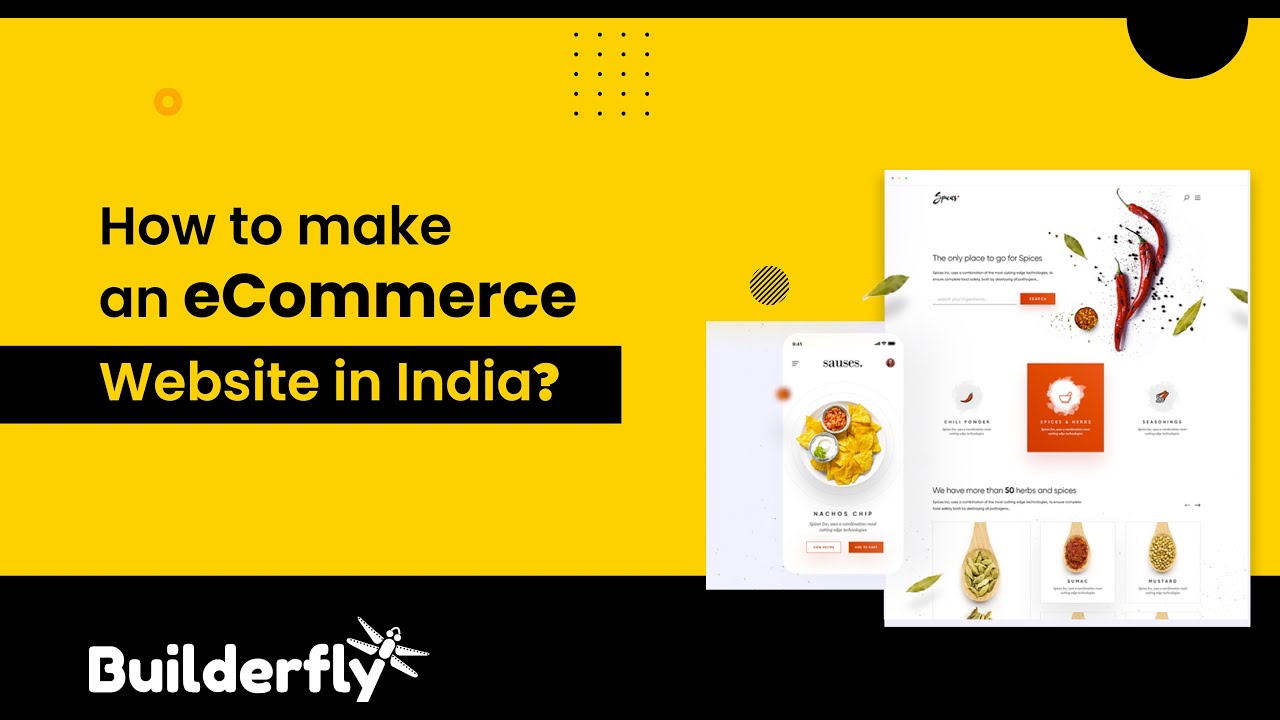
How to create an ecommerce website in less than 5 minutes?

How to update your product catalog in one go? | Bulk product listing

How to edit listings & product information on Builderfly?
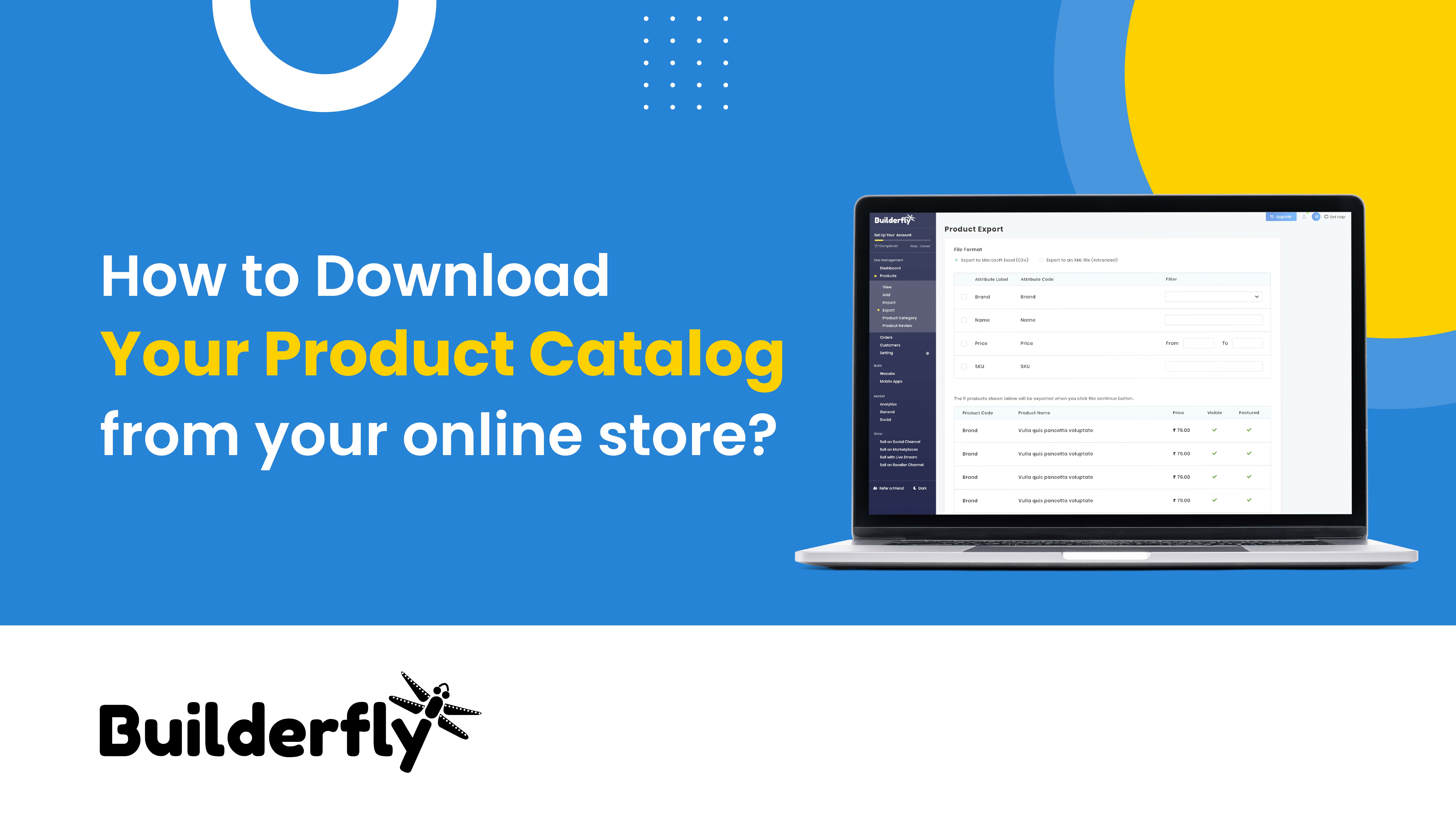
How to download your product catalog

How to create your product category pages?

How to add & manage product reviews ?
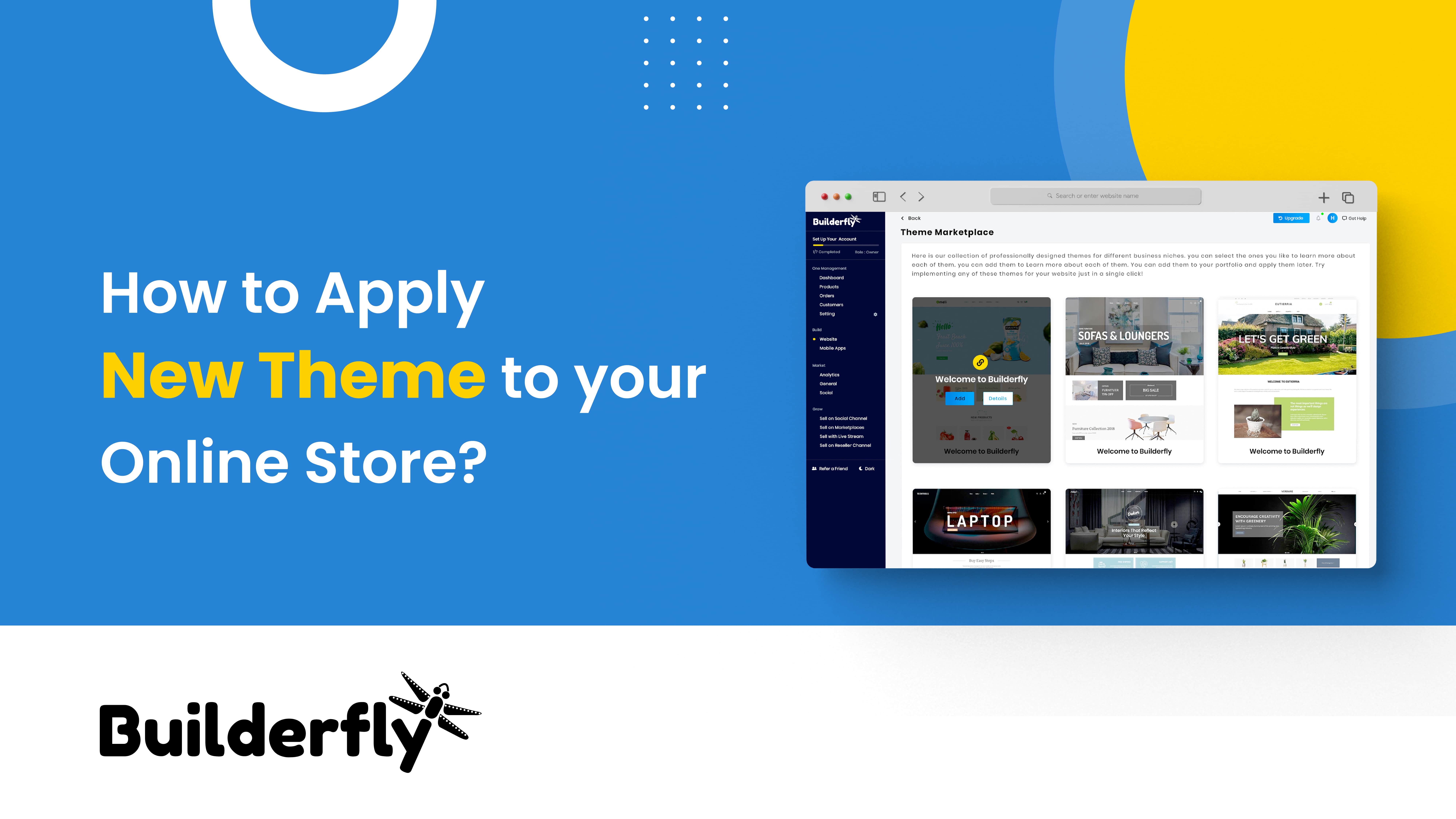
How to choose & apply new theme for your online store?
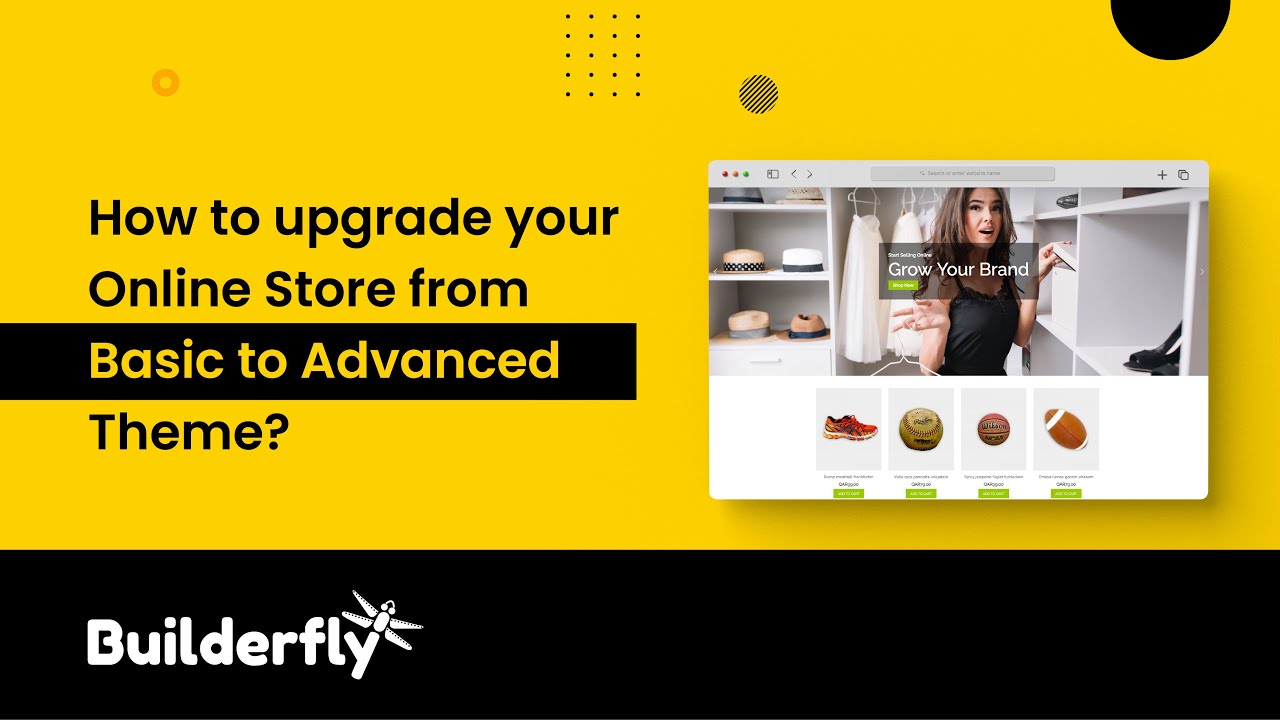
How to upgrade your online store from basic to advanced theme?
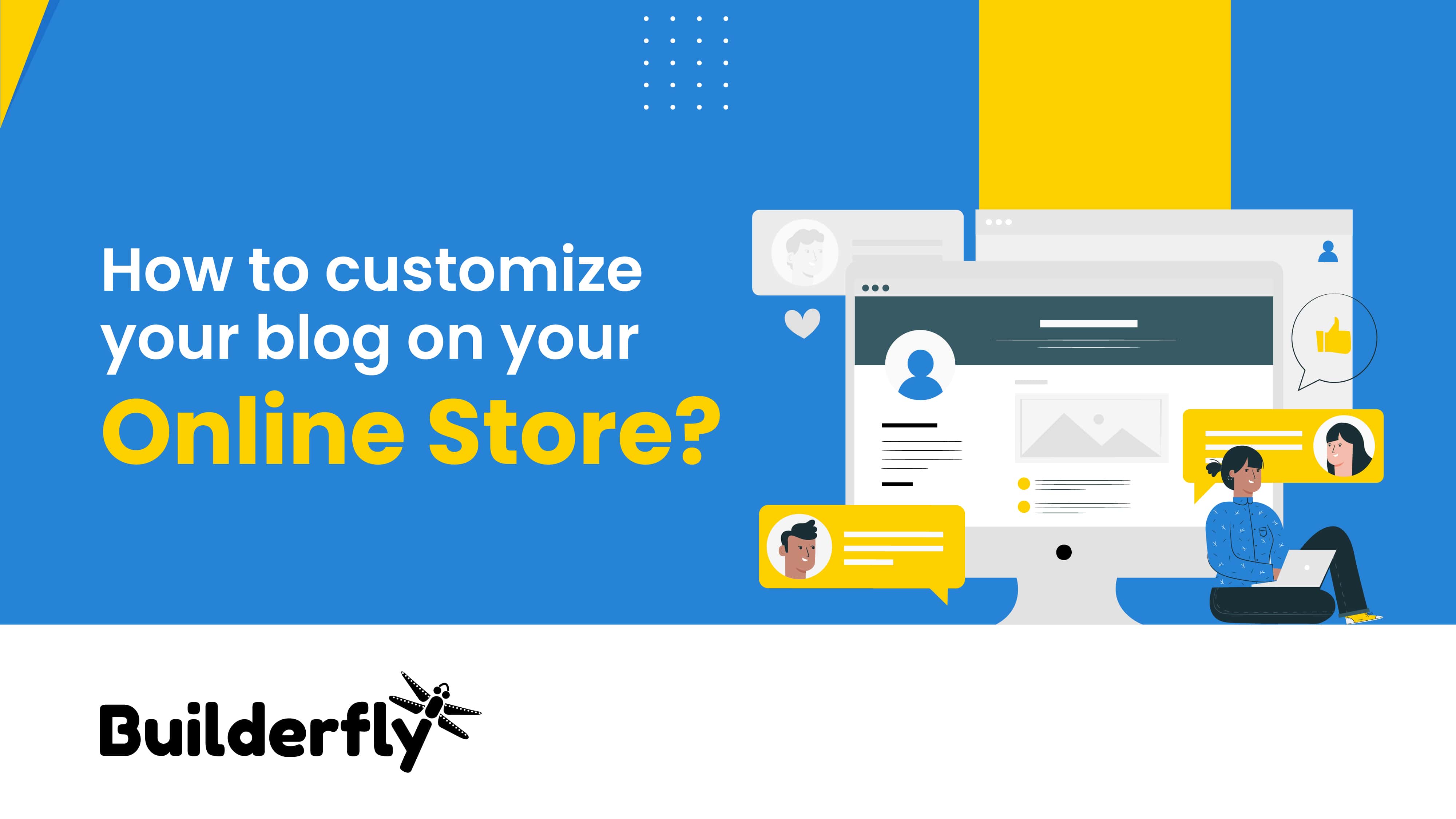
How to customize your online store?| Builderfly Design Editor - Part 1
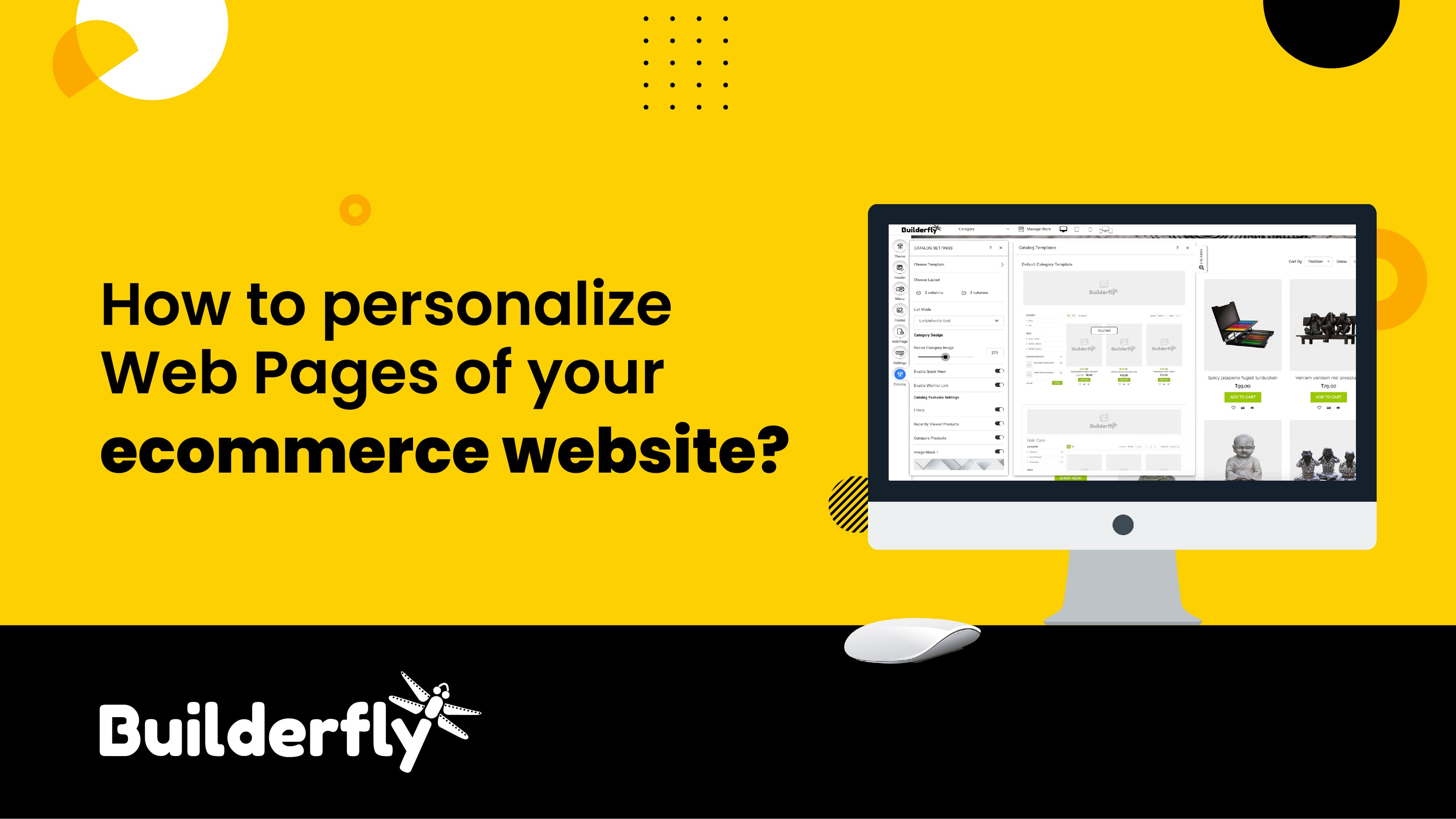
How to personalize your product category pages? | Builderfly Design Editor - Part 2
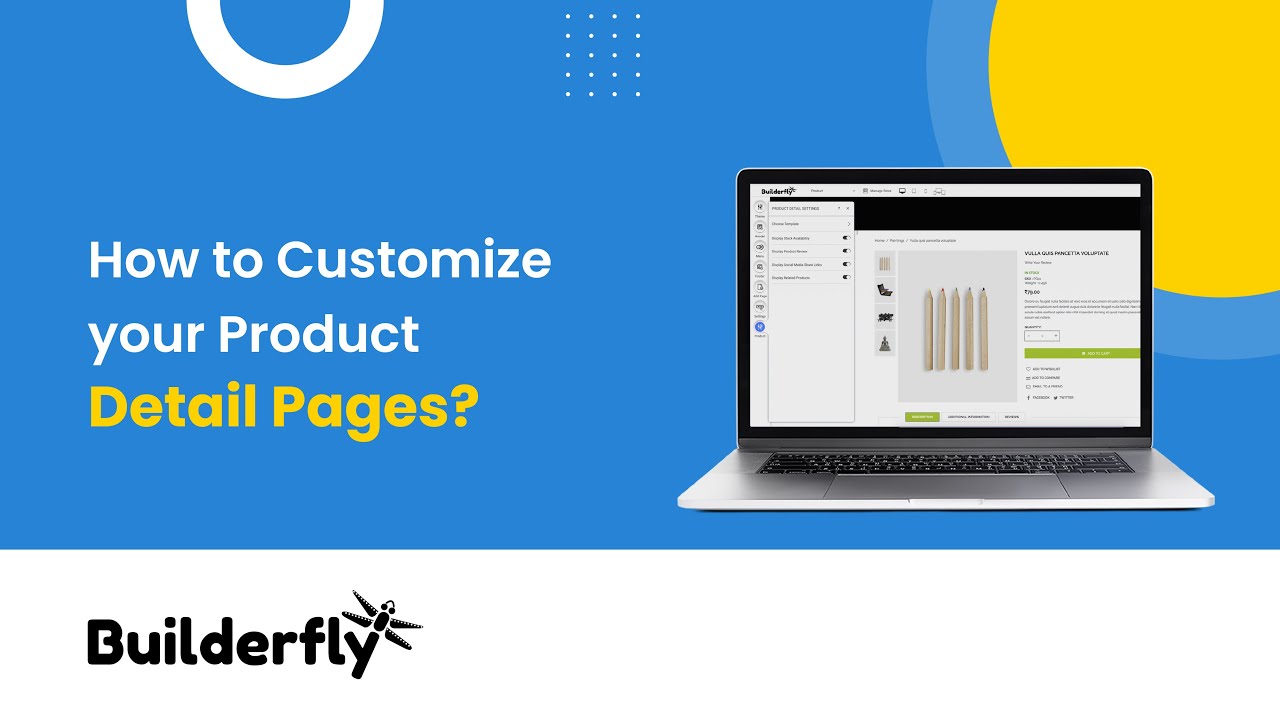
How to customize your product detail pages?| Builderfly Design Editor - Part 3
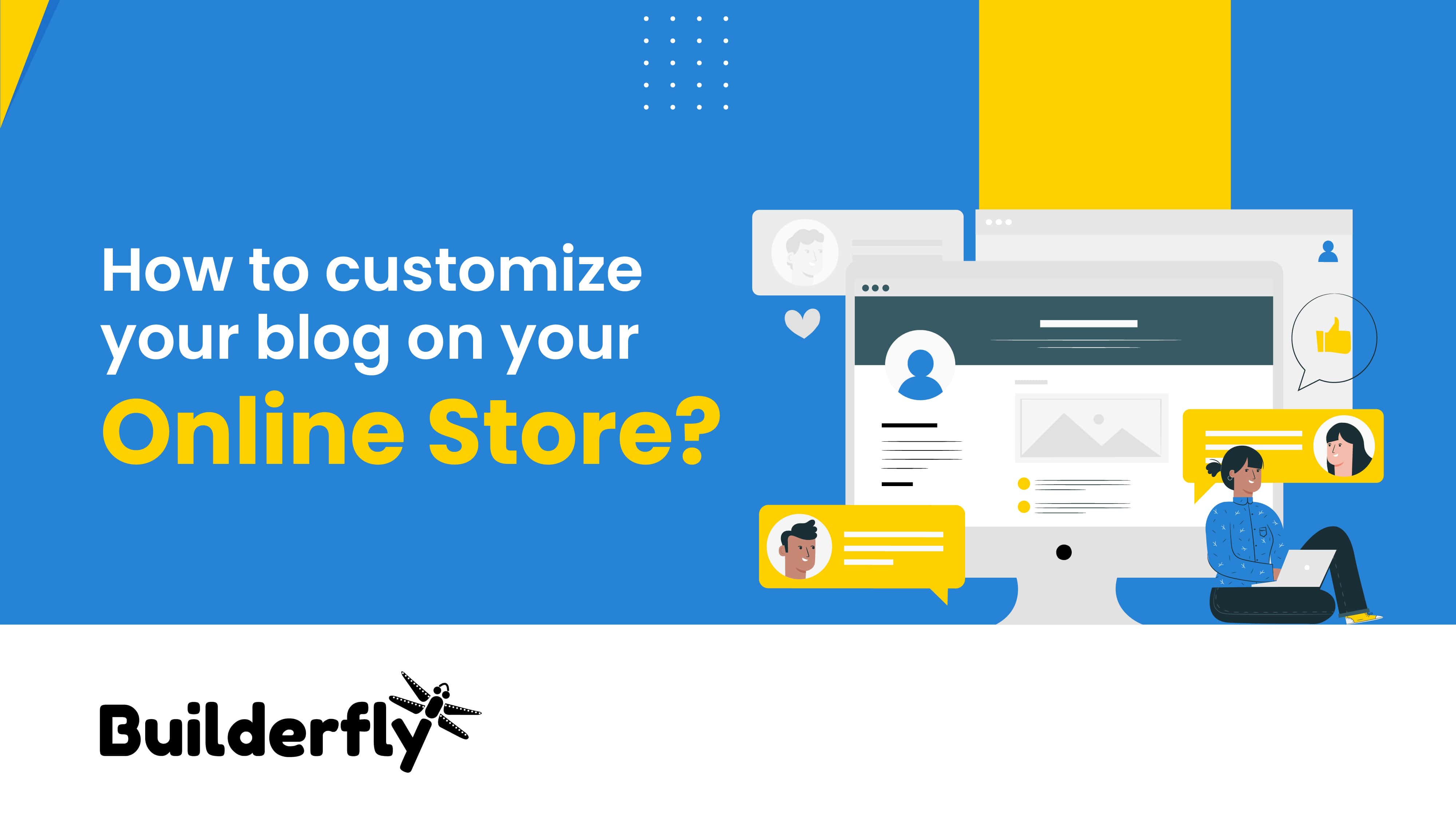
How to customize your blog on your online store?| Builderfly Design Editor- Part 4
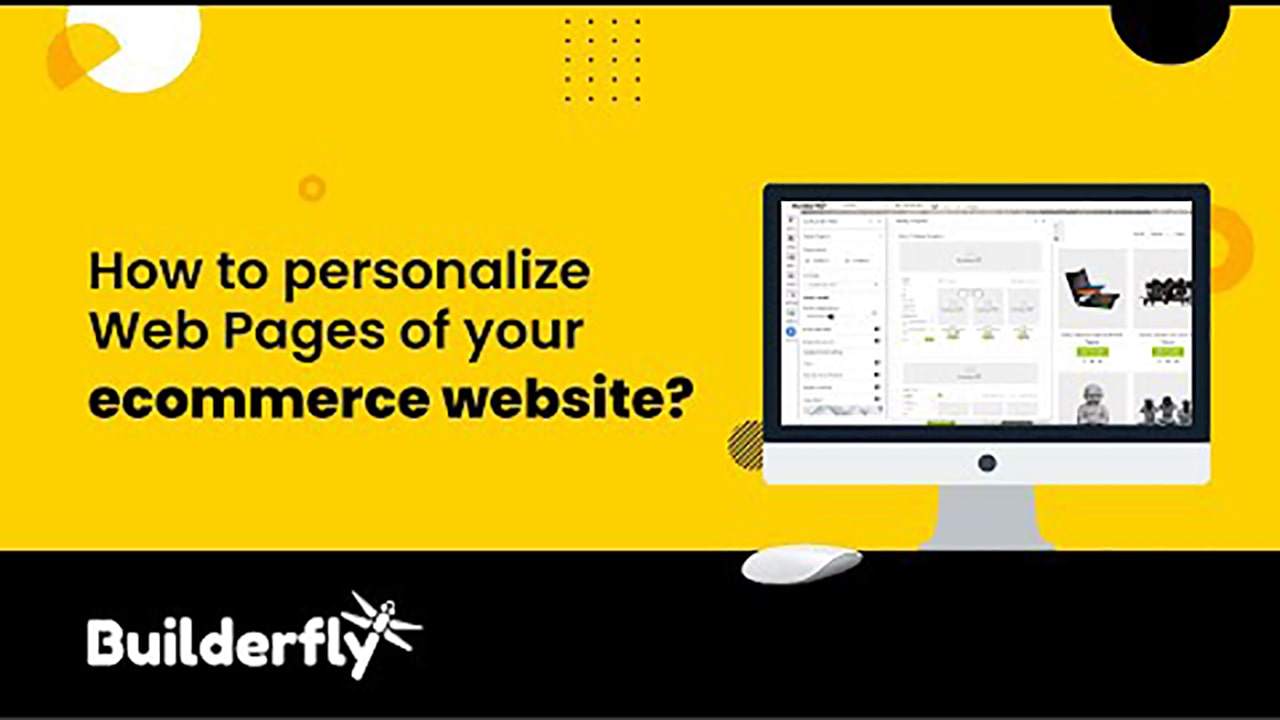
How to personalize static web pages of your online store? | Builderfly Design Editor- Part 5

How to add/edit policy pages of your online store?| Builderfly Design Editor- Part 6
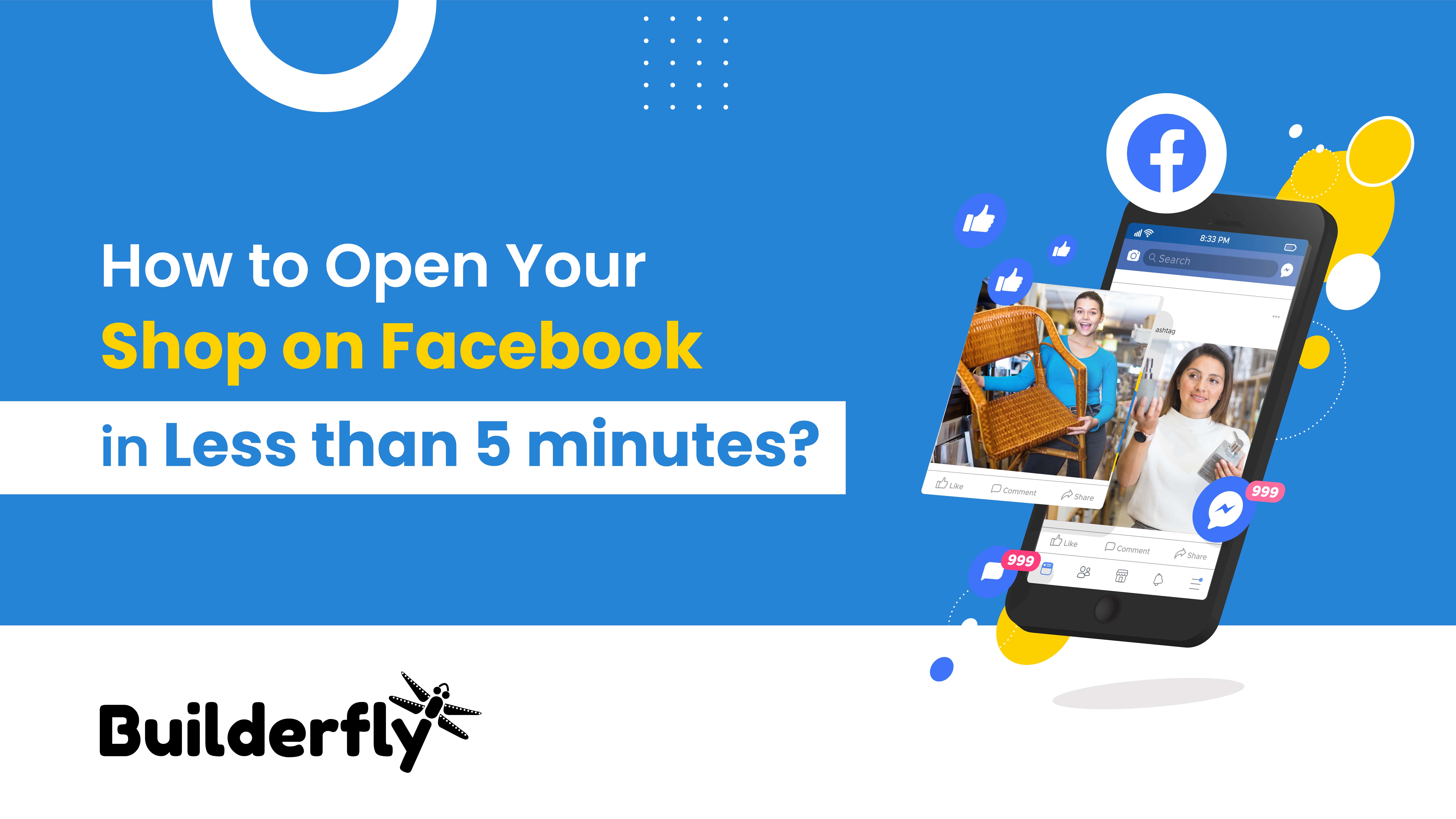
How to open your Facebook shop with Builderfly in less than 5 mins?

How to start selling on Google Marketplace with Builderfly?
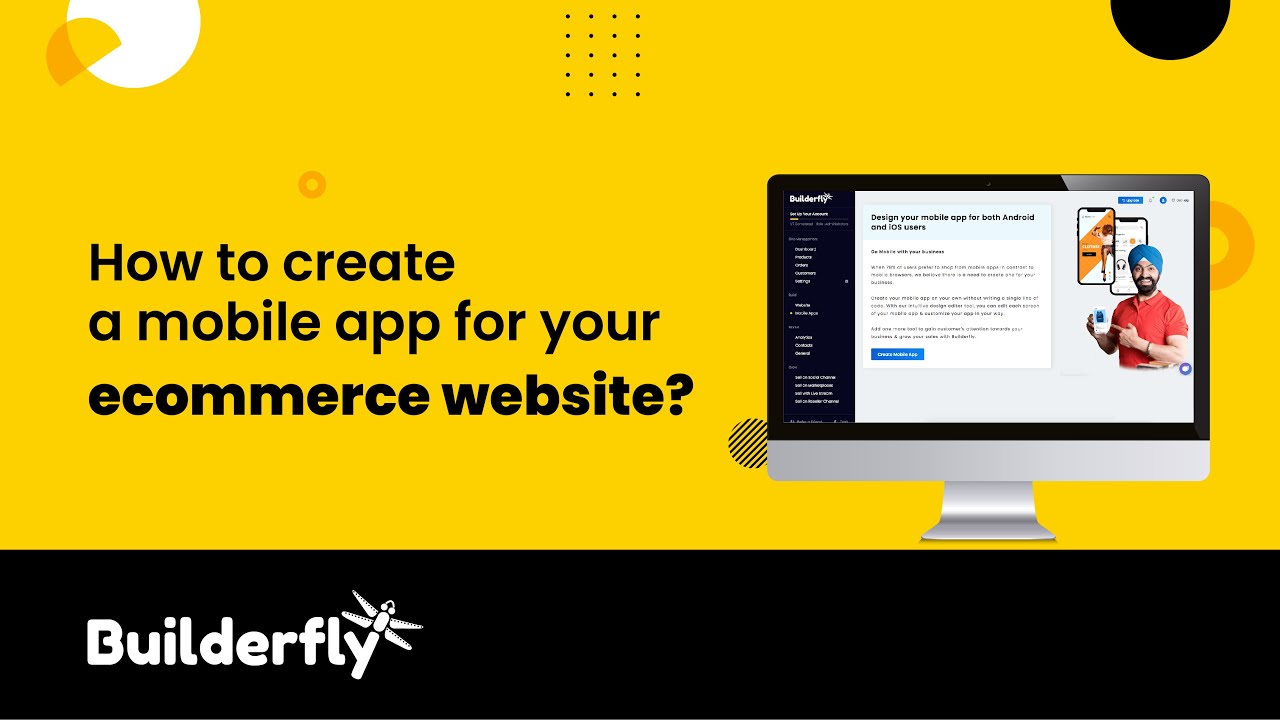
How To Create A Mobile App For Your Online Store?| Builderfly app design editor - Part: 1

Know your Builderfly App Design Editor| Builderfly app design editor - Part:2
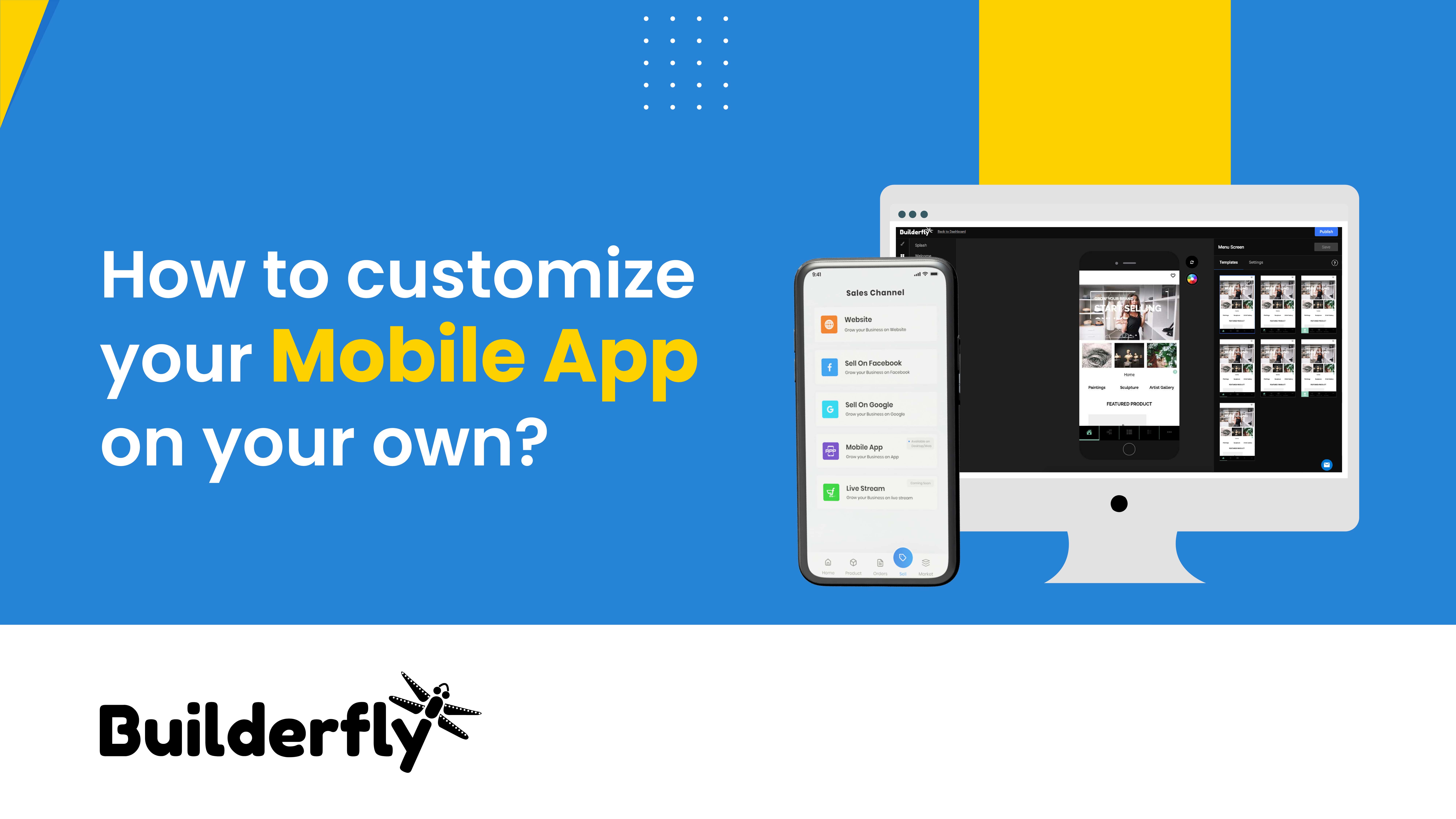
How to customize your mobile application?| Builderfly app design editor - Part 3
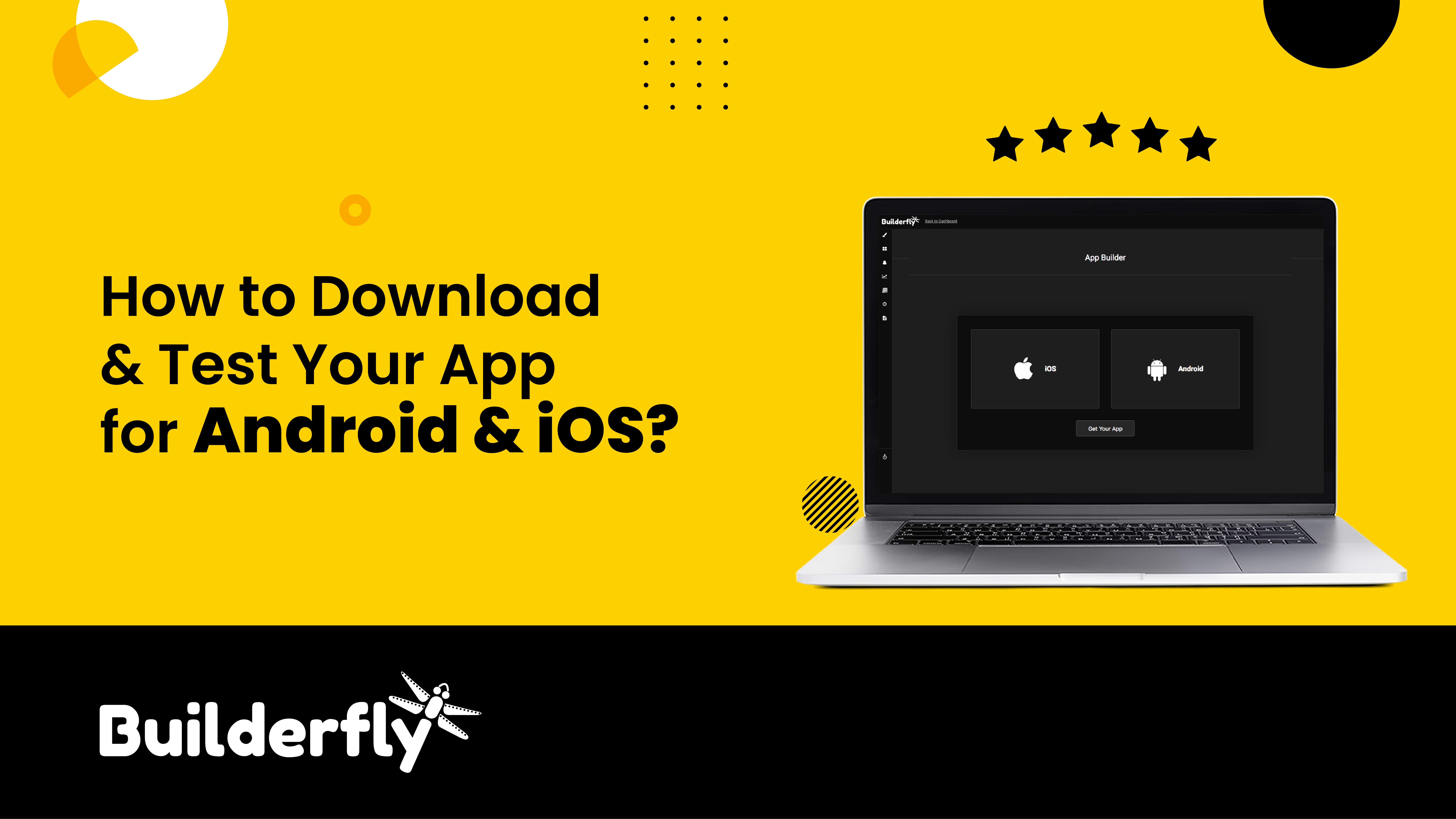
How to download & test your app for Android & iOS?| Builderfly app design editor - Part 4
Start Selling Online With Builderfly
Starting an online business is really quick & easy with Builderfly! You can set up your account and start selling online instantly.